Office 365: Is It Right for the Enterprise?
Page Contents
Microsoft is making a big push to bolster enterprise interest in Office 365. The latest enticement comes in the form of unlimited OneDrive storage to all Office 365 subscribers. Initially it will roll out to consumers, while Office 365 for Business customers will get unlimited storage in 2015.
The latest subscription plans for Business and Enterprise customers come in three basic flavors. The lowest-priced edition for both classes offers online-only versions of the productivity apps but does come with a number of collaboration solutions. The middle tier delivers installable local apps but doesn't have the collaboration tools. At the highest end you get everything available. Microsoft recently added a new collaboration tool called Delve.
Enterprise customers get a number of tools to help manage lots of users. This includes the ability to manage apps using Group Policy and shared computer activation for locally installed versions of Office. The highest end product also offers the new Microsoft Digital Rights Management (DRM) solution plus their Data Loss Prevention (DLP) functionality. An eDiscovery Center provides tools to help with monitoring and reporting in support of various compliance regulations.
Office 365 for Enterprises and SMBs
Microsoft provides a good comparison chart on its Office website showing the differences between various versions. While The Enterprise E1 product does not include any of the locally installed Office applications, it does come with online versions of Office plus a 50 GB email inbox, calendar and contacts. You'll get unlimited online meetings using either IM or HD video conferencing via the Lync App plus the Yammer corporate social network application.
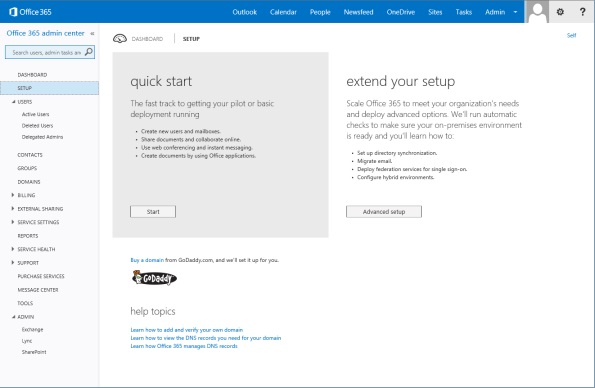
Pricing starts as low as $5 per user per month for the Office 365 Business Essentials plan. The three business tiers have a 300 user limit. Enterprise offerings start at $8 per user per month for the Office 365 Enterprise E1 product, increasing to $20 per user for Office 365 Enterprise E3.
If you're looking for a full-blown unified communications experience, you'll want to take a look at Office 365 Enterprise E4. This option adds the ability to basically replace your existing PBX phone system with Microsoft's Lync Server 2013. This service delivers voicemail integration along with a wide range of high-end phone features including the ability to answer, forward, transfer, hold, divert, release and park calls from a wide range of IP and USB telephony devices.
Figure 1 shows the quick start page for either a pilot or an initial deployment. Enterprise features such as directory synchronization and identity federation for single sign-on are fully supported. Figure 2 shows the Office 365 admin center dashboard with a view of the current health including colors to help quickly identify any issues. The dashboard also includes links allowing you to drill down into specific services such as Exchange, Lync and SharePoint and to view additional details related to problems.
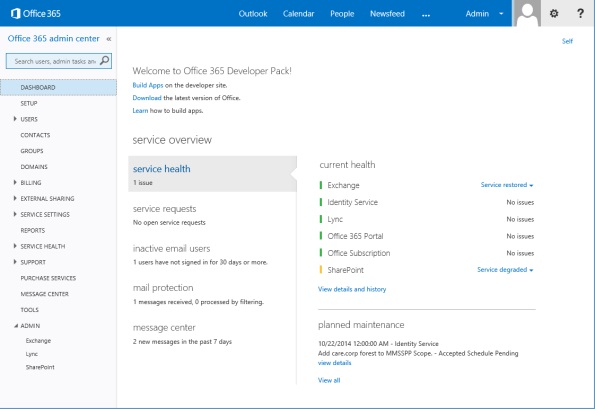
Office 365 for Developers
If you happen to be a Microsoft Software Developer Network (MSDN) subscriber, you already have access to the Office 365 Developer edition. Developing solutions around Office 365 offers a number of advantages to Enterprises and Independent Software Vendors (ISVs) alike. Microsoft Office 365 add-ins function essentially the same way as the desktop version, meaning you can push a new application or feature to the cloud and make it instantly available to your customer base.
Figure 3 shows the home page for the Office 365 Developer portal. This is where you would actually develop and test an application to work with either an Office 365 application or SharePoint. Figure 4 shows the page you'll see when you click on the Build an App block. Options here include an App for SharePoint, a Content app for Office, a Task Pane app for Office or a Mail app for Office. It's not a difficult process for any experienced developer and opens up a world of new potential productivity enhancements for all your Office 365 users.
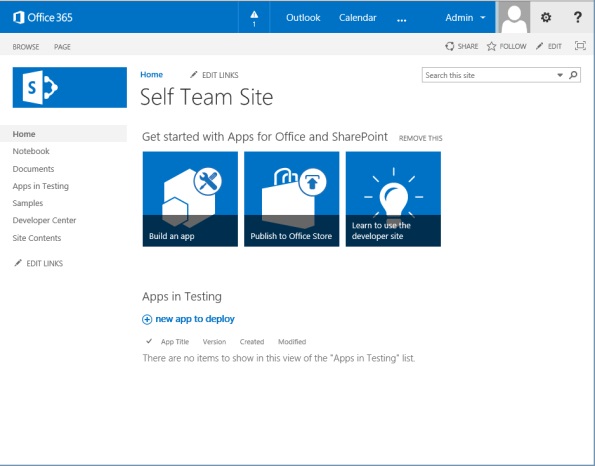
Who Are Office 365 Target Customers?
Microsoft has set their sights squarely on companies looking to reduce costs for commodity infrastructure software such as Office and Outlook. The price is pretty compelling for users willing to settle for online-only versions of Microsoft Excel and Word. Microsoft is also looking to attract users with new social media capabilities like Office Delve. This recently released tool is based on Office Graph which uses machine learning techniques to map relationships between content, people and activity occurring within the Office 365 family of programs including Yammer.
Migrating existing Microsoft Exchange accounts takes a little work but is not too difficult. If you are using Exchange 2010 or later, the process uses the Microsoft Exchange Mailbox Replication Service (MRS) proxy service to help ease the transition. Microsoft recommends a batch-processing approach for large numbers of users and provides a number of Exchange Online PowerShell cmdlets to help automate the process.
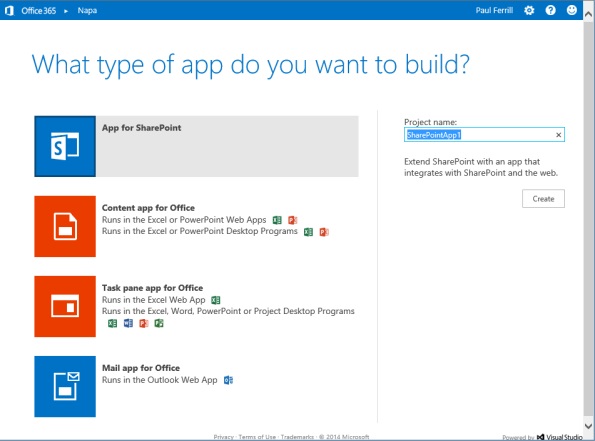
Bottom Line on Office 365
Office 365 is a huge piece of the “Microsoft Cloud First, Mobile First” strategy. It's also becoming a viable option for organizations looking to outsource a significant chunk of their IT cost. While the $20 per user per month cost might seem high at first glance, it really isn't if it eliminates three to four support job positions. The Office 365 E3 subscription includes both locally installed and web versions of the entire Microsoft Office suite plus out-sourced email.
The downside to the whole approach is no different than any other outsourced application. At the top of the list is the fact that you lose control over your email data, which is a show stopper for many corporations. Microsoft recognizes the reluctance to losing control and is working hard to overcome both the perception and the reality due to compliance and regulations faced by different companies. It's an option worth a look, especially if you aren't saddled with things like HIPPA and Sarbanes-Oxley.
Paul Ferrill has been writing in the IT trade press for over 25 years. He's written hundreds of articles for publications like Datamation, Federal Computer Week, InfoWorld, Network Computing, Network World and PC Magazine and is the author of two books. He is a regular contributor to ServerWatch.com and several other QuinStreet Enterprise properties.

Paul Ferrill has been writing for over 15 years about computers and network technology. He holds a BS in Electrical Engineering as well as a MS in Electrical Engineering. He is a regular contributor to the computer trade press. He has a specialization in complex data analysis and storage. He has written hundreds of articles and two books for various outlets over the years. His articles have appeared in Enterprise Apps Today and InfoWorld, Network World, PC Magazine, Forbes, and many other publications.
