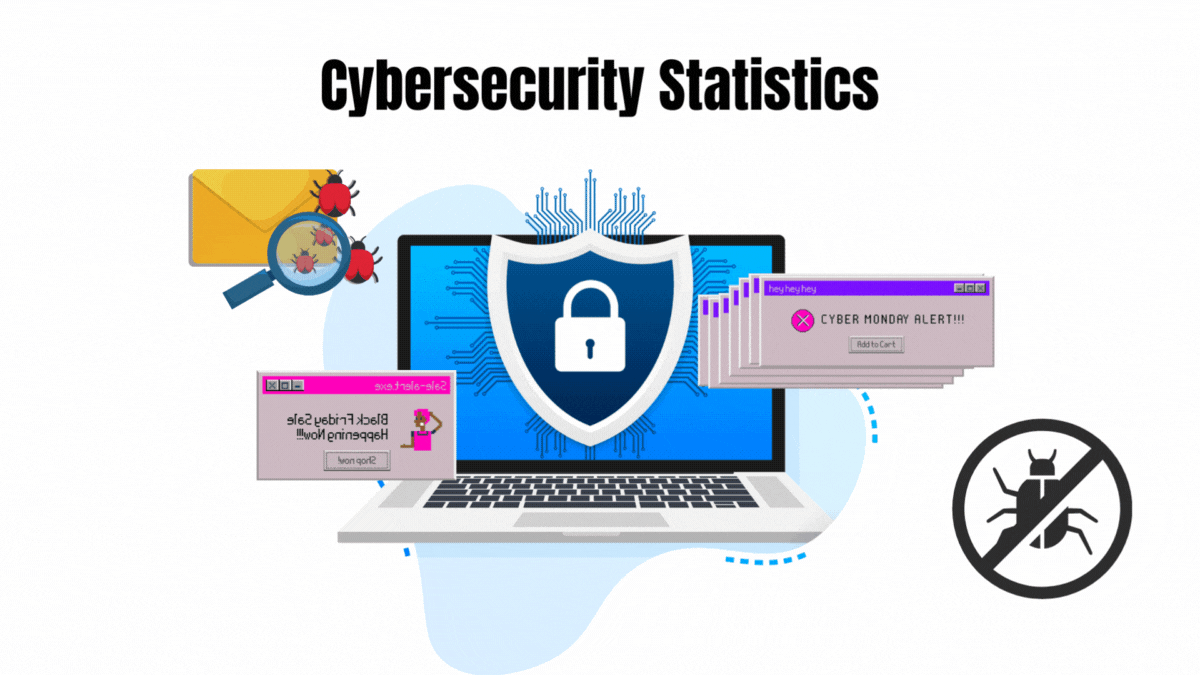Tablets Boost Web Conferencing Convenience
The enterprise Web conferencing market is enjoying explosive growth – almost 20 percent per year, according to research house TechNavio.
It's not hard to see why. Web conferencing requires no expensive hardware, can be set up in a couple of minutes and can be arranged on an ad-hoc basis. And it offers a viable alternative to travel, a big bonus given all the costs, inconvenience and security implications that travel involves.
It's likely that growing familiarity with consumer technologies such as Skype, which offers multi-way video calling, and social media sites like Facebook, which offer chat, sharing and other functionality from Web browsers or mobile device clients, is also partly responsible for users' increasing willingness to give up face-to-face meetings in favor of telepresence.
Mobile Conferencing
Yet another factor driving the popularity of Web conferencing systems is that increasingly they can be accessed from mobile devices — typically iPads or low cost Android tablets — using client software and the devices' built-in video camera, microphone and speakers.
Tablet-based conferencing provides a convenient way to drive efficient collaboration between offices, and — perhaps more importantly — geographically dispersed virtual teams of employees, consultants, suppliers and customers. Increasingly it is also being used as a convenient way to receive training or attend sales and marketing webinars and press conferences without being tied to a desk or heavy laptop.
“There is definitely a trend toward mobile conferencing,” says Tejas Bhandarkar, a director of product management at Cisco, the company that owns the popular WebEx conferencing service. “Mobile users account for a little less than 10 percent of our conference users, but last year that figure was maybe 2 percent. Next year we expected it to be much higher.”
He believes this is because tablet conferencing allows people to join meetings when they would otherwise be unable to — perhaps while waiting at an airport lounge or even on the beach while on vacation — and because it enables “power users” to host their own impromptu meetings whenever and wherever they want.
While these same activities could be accomplished using a laptop, an increasing number of people prefer to travel with a tablet rather than a laptop to take advantage of the smaller form factor, greater portability and increased battery life.
In terms of functionality, Bhandarkar says tablet conferencing clients are almost on a par with their PC and laptop counterparts. It is not currently possible to use WebEx's Polling or Q&A features on a tablet, for example, but all other features are present.
Tablets tend to have features like GPS functionality built in, and Bhandarkar says that in the future this may lead to conferencing features that are exclusively available on tablets — such as the ability to invite people who happen to be close by to join a conference.
The biggest potential problem with tablet-based conferencing is that if WiFi connections are unavailable, cellular connections may struggle to handle voice as well as visual components. The other major drawback is that tablets offer less screen real estate than typical laptop or desktop screens, so presentations with many attendees can be hard to manage.
So what does tablet-based conferencing offer?
Tablet Conferencing Shopping List
There are many different systems, but all good ones offer some form of:
- Presentation attendance – Perhaps the key function of any conferencing system is the ability to watch a slide presentation delivered by one of the participants. Although participants may have to dial in to the conference to listen or speak, good tablet conferencing systems include built-in Voice over IP (VoIP) capabilities that use the tablet's microphone and speaker, or, more commonly, an attached headset
- Video conferencing – This includes the ability to see a conference presenter and other participants in separate windows, as well as more general multi-way video calling capabilities, using the tablet's built-in, front-facing camera.
- Messaging – Tablet-based conferencing systems usually allow participants to ask questions or make comments during a conference using a text chat system that appears on one side of the screen. This will also usually display a list of the conferencing attendees.
- Shared workspace – Most systems provide some way for all conference participants to write, draw on or amend a document that other participants can see.
Paul Rubens has been covering enterprise technology for over 20 years. In that time he has written for leading UK and international publications including The Economist, The Times, Financial Times, the BBC, Computing and ServerWatch.

Paul Ferrill has been writing for over 15 years about computers and network technology. He holds a BS in Electrical Engineering as well as a MS in Electrical Engineering. He is a regular contributor to the computer trade press. He has a specialization in complex data analysis and storage. He has written hundreds of articles and two books for various outlets over the years. His articles have appeared in Enterprise Apps Today and InfoWorld, Network World, PC Magazine, Forbes, and many other publications.