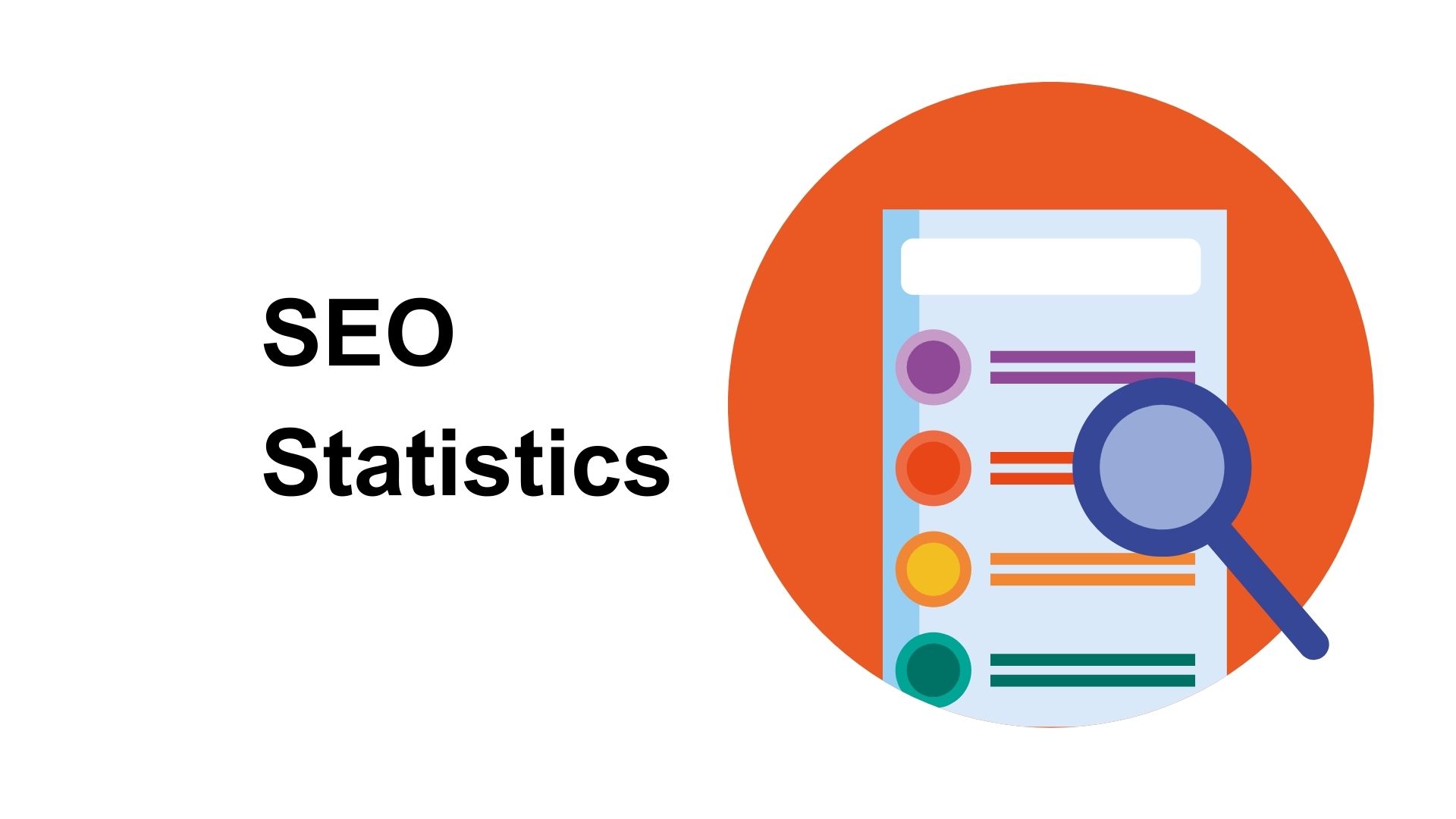CRM Review: VegaPort Free CRM and Email Marketing Software
The problem with “free” is that there is usually a catch somewhere. In the case of Pravega's free customer relationship management (CRM) software, VegaPort, the catch may be worth it. The Web-based software offers a range of features — from contact management to sales accounts and email marketing — that is well-suited to a small business looking for an easy-to-use CRM solution that is easy on the budget.
Why Pravega Offers Free CRM
Pravega Inc. is a marketing network that offers its customers a central system for marketing. Through the Pravega network, a company can promote itself and in return receive promotions from other customers. Before you worry about using a CRM package from a direct/network marketing company, there is something important to consider: You do not have to join the Pravega network as a marketer to use the free CRM software.
The company's CRM software, VegaPort, is built on SugarCRM's open source CRM software. Over time, Pravega has modified the back-end and added lots of features, but many will find the interface familiar if you've had any experience with CRM software built on the SugarCRM platform.
Basically, Pravega leverages its free CRM software to build its own network. For a small business considering this free CRM software, it will be important to read through the terms of use and decide if getting a daily marketing email from Pravega is worth the savings compared to purchasing off-the-shelf CRM software. In this case, a small business may also want to further investigate the marketing network platform and other solutions offered by Pravega, including email and phone marketing solutions.
Free CRM Software Features
Getting in to the features and options in VegaPort, you'll find that the free CRM software does a decent job of providing the tools and data for any small business to access sales, reporting, deals and opportunities.
To set up VegaPort you'll first want to identify your business users and their accounts through the Member Administration option. This is where you create new users, assign roles and manage user accounts. Of importance in setting up accounts is that in VegaPort, roles are assigned under administration, general user, sales reps, marketing manager and support reps.
Once user accounts are in place, you can then start working with the Accounts Module — conveniently located on the left-hand side quick access tab in the software — to create, edit and manage your accounts and contacts. Here you can create a new contact, account, opportunity, task, or schedule a meeting. As you add data to your free CRM software, all of these customer interactions are linked and will show up in other places in your dashboard. You can, for example, link an account to an opportunity; attach any relevant documents in the CRM system, and so on. You can also assign these accounts to users in the system and set reminders that will be sent to you via email.
One thing we liked about VegaPort is that you can quickly add accounts and tasks to the free CRM software from your email. Say a contact emailed you a document — you could then forward the email to a special email address at Pravega and it will be added to the CRM software.

Vangie is a freelance technology writer who covers Internet technologies, online business, and other topics for over 15 years. SEO Content Writer with high-quality organic search results. Professional freelance technology writer with over 15 years experience. - Understands the technology trends in SMB and Enterprise markets. - Proficient in email marketing and social media campaigns. - Trusted and respected voice in small business marketing via e-commerce. - Knowledgeable in how to incorporate sales initiatives and assets into articles or Web content. Experienced social media marketer. Specialties: SEO. Electronic commerce, small businesses, Internet. Computers, servers, networking. Computer science. Terms, terminology. Social media, email marketing. Mobile apps. Operating systems. Software and hardware. Interviews, tips, advice, guides and feature articles. Marketing, slideshows, how-to guides. Search engine tools.