Review: TeamLab Project Management, CRM, Collaboration
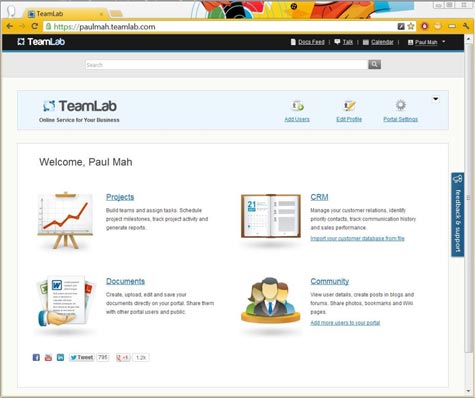
The primary use of the CRM module revolves around managing contacts as part of a cohesive strategy to prevent team members from wasting time (and annoying clients) with duplicate calls or email messages. To facilitate this, team members can create tasks, opportunities and cases, which as their name suggests, contain differing data fields that can either be filled or left empty.
TeamLab also makes it a breeze to upload, edit and share documents within TeamLab, as well as share files with colleagues. As mentioned earlier, TeamLab incorporates a built-in blogging platform, internal forums and even a full-fledged wiki system. Moreover, users can use TeamLab to maintain their contact information, upload photos, URL bookmarks or inform other employees about upcoming events.
Other collaboration capabilities include a Web-based company IM accessed as a pop-up window from the portal, and a highly flexible calendaring system where individual calendar entries or even entire calendars can be shared.
TeamLab: Scales from Free to Enterprise
Another aspect of what makes TeamLab special in my opinion is how it’s being offered as a free online service. Limitations do apply, though they merely limit each uploaded file to 10MB and cap the maximum storage space at 1GB. TeamLab says one gigabit of storage should be adequate for a mid-sized company with about 300 employees. Businesses that require more storage can purchase TeamLab Extras, which offers extended storage space to the tune of 50GB and 100MB file uploads for a monthly fee of $49.
The TeamLab portal is hosted on Amazon Web Services (AWS), arguably the most well-established cloud computing platform today. To alleviate concerns over the possibility of data loss, a complete backup of data backups can be made for offline archiving. This is done by clicking on the “Perform Backup” button under the “Backup/Deactivation” tab in the Settings panel. A BAK file is generated online, which can then be downloaded directly from the Web browser.
Businesses that grow beyond 50GB, or who cannot use an online service due to compliance or security reasons will be glad to hear that the source code for TeamLab is distributed under GNU GPL v3. The latest source files can be downloaded from the SourceForge project page for deployment on a stand-alone server or as an AMI (Amazon Machine Images) image for easy deployment on Amazon EC2. Both methods will probably require the involvement of the IT department, with the former losing much of the benefits inherent to a cloud-hosted service.
Conclusion: TeamLab
While TeamLab has far too many features to be covered adequately in this review, the solution has impressed me with its flexibility and sharp focus on features that matter. For example, it is possible to define the complexity of passwords to heighten security, allocate different administrators for each primary module, or even disable unused modules to improve ease of use.
Moreover, the portal can be personalized to a particular company’s color schemes and logo, while developers will be glad to hear that a TeamLab API (REST over HTTP) was released in March this year to support integration with external solutions.
Working on the hosted version of TeamLab from halfway across the world where I live in Singapore, I perceived the system as just a tad slow due to the lag involved. While presumably not a problem in the U.S., project teams where a substantial number of members are located in other parts of the world may want to first try out the hosted version of TeamLab to decide if will work for them.
Ultimately, TeamLab is a competent and mature offering that covers all the important bases for project management, CRM and collaboration. The project has a polished and intuitive interface. When necessary, its open nature and comprehensive API allows for easy integration with external solutions.
Paul Mah covers technology for Enterprise Apps Today, Small Business Computing and IT Business Edge. He also shares his passion for and knowledge of everything from networking to operating systems as an instructor at Republic Polytechnic in Singapore, and is a contributor to a number of technology sites including Ars Technica and TechRepublic.

Paul Ferrill has been writing for over 15 years about computers and network technology. He holds a BS in Electrical Engineering as well as a MS in Electrical Engineering. He is a regular contributor to the computer trade press. He has a specialization in complex data analysis and storage. He has written hundreds of articles and two books for various outlets over the years. His articles have appeared in Enterprise Apps Today and InfoWorld, Network World, PC Magazine, Forbes, and many other publications.
