The Impact of AI on App Development: Speeding Up Workflows and Enhancing Productivity

Page Contents
App development requires top-notch specialists, time, and effort. The field itself is more competitive than ever before. With 257 billion global mobile app downloads in 2023, the number of users is huge, and their demands keep on growing.
This situation is quite challenging for software developers and IT companies. They want to create as many solutions as possible, yet human capacities and traditional coding and testing have their limitations. So, professionals need a helping tool to carry out their tasks. And guess what it is—of course, AI.
The astonishing potential of this technology is on everybody's lips. Specialists across industries use smart tools to facilitate their everyday tasks, and the outcomes, in certain cases, are next to (or impossible to distinguish from) human work. Nowadays, engaging smart tools in development activities is no longer something extraordinary; it's becoming commonplace. No wonder: with its impressive efficiency, AI speeds up the entire process. Crafting intuitive interfaces, code creation, or debugging—key tasks are automated, time is saved, and efficient solutions reach the audience much faster.
Let's explore this topic in more detail.

Artificial Intelligence in Software Development: The Benefits It Gives to IT Professionals
AI is beneficial in many ways, and the three major points worth stressing here are faster processes, less stress for developers, and enhanced maintenance. Here is what IT professionals get when leveraging smart tools:
- Swift processes
One of the biggest advantages of AI in software development is dramatically faster time-to-market. With smart assistants, developers write new code about 35-45% faster and improve existing code around 20-30% more quickly. Smart tools can generate code, identify bugs, run tests, and deploy updates far quicker than humans. With routine tasks automated, specialists can shift focus to activities that need their attention much more than repetitive or mundane ones. They can fully concentrate themselves on things that demand innovation, creative spirit, and complex problem-solving.
- Making smarter decisions
AI excels at analyzing massive amounts of data to spot patterns and extract important information. No human is capable of handling such huge information flows, nobody comes even close to the capacities of artificial intelligence in this regard. But having this processed info at hand, an expert can easily decide what the design, functionality, and architecture of products they are working on will look like. AI-powered analytics provide accurate demand forecasts, risk assessments, and predictions to optimize planning.
- Enhanced code quality
AI code analysis is beneficial when one needs to check for vulnerabilities, inconsistencies, and inefficiencies. Thanks to it, developers understand how to improve code quality and apply the most efficient methods in their work. As an outcome of all this, professionals build robust and reliable software with fewer flaws.
- High-level preventative maintenance
By continuously monitoring system performance, algorithms can preemptively identify issues and prevent failures. This predictive maintenance capability reduces downtime and keeps software running smoothly.
- Tailored UX
Understanding each user's needs and preferences allows AI to optimize and customize interactions for higher engagement. This means that applications become smarter and more personalized.
- Efficient bug detection
Bugs that evade human coders are no match for AI testing tools—these can methodically evaluate code to pinpoint defects. Automated testing speeds up finding and removing bugs before software release.
- Making decisions based on relevant data
AI evaluates data from many sources to extract important information for developers. Analytics on past projects, user behavior, and market trends—by tapping into these, a programmer is perfectly equipped to achieve outstanding results.
- Strengthened security
ML mechanisms easily detect vulnerabilities and suspicious activity. They provide continuous monitoring and defense against ever-evolving cyber threats.
- Cutting down expenses
By handling time-intensive tasks, technology curbs expenses associated with extended development and testing cycles. With improved efficiency, IT agencies can meet demands at lower costs.
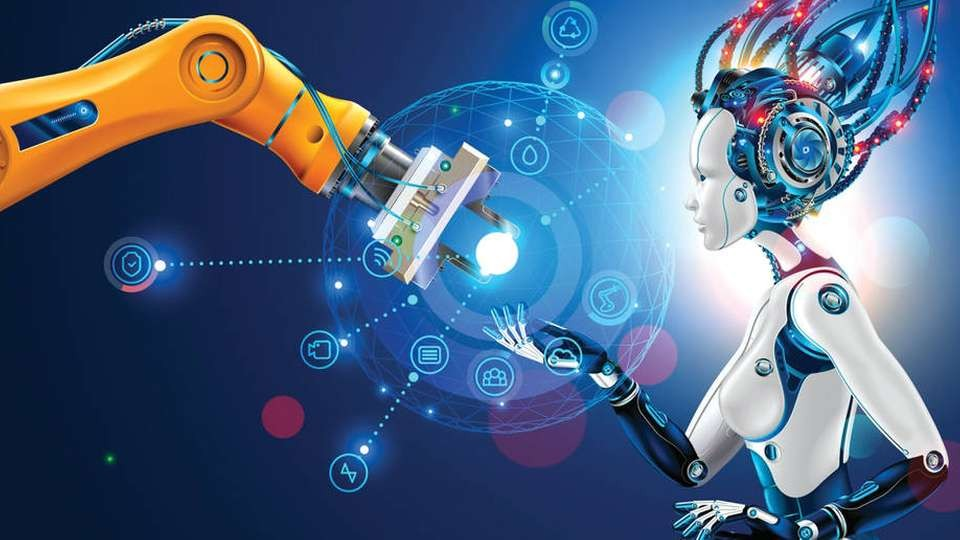
Using AI Efficiently: What You Need to Do
Using artificial intelligence for development purposes can greatly improve workflows, but this requires careful planning and execution. If you want to achieve success in the process, you should take the following steps:
- Form a team proficient in artificial intelligence
The key prerequisite for success is having team members well-versed in AI, including data scientists, ML engineers, and experienced programmers. Provide training on the necessary frameworks and tools to get everyone up to speed. The key to successful integration is a strong collaboration between AI experts and engineers.
- Determine the suitable tools
Do thorough research to pick AI tools that align with your needs in terms of capacities, complexity, and cost. Leading options cover IDE plugins, creative and testing solutions, and ML platforms. We’ll cover some efficient solutions later.
- Clean and prepare data
AI is only as good as the data provided. Clean stale, duplicate, or corrupt data from your databases and open datasets. Arrange and tag data to enhance its clarity. Expand datasets where needed to improve training. Follow proven methods of data preparation.
- Start with a pilot project
Run an initial pilot project with a narrow AI focus, like automating UI testing or optimizing a specific workflow. Measure results before expanding the integration of technology in your programming activities. This minimizes risk and builds confidence before larger initiatives.
- Monitor the outcome of your work closely
Continuously monitor AI system performance, watch for biases or errors, and check outputs. Smart algorithms can behave unpredictably if not closely governed by developers. Make adjustments promptly to optimize functioning.
- Address risks
Adopt strategies like encryption, access controls, and code reviews to secure AI systems and data. Carry out audits to spot biases or unfair practices before launch. Anticipate and eliminate risks throughout the entire integration process.
- Request feedback from users
Collect user feedback on AI-enhanced functionalities to assess satisfaction and pinpoint areas for enhancement. Employ sentiment analysis for automatic scanning of large amounts of feedback. Users will guide your AI development in the right direction.

AI Tools Every Developer Should Know
As the capacities of technology grow, there appear innovative tools that facilitate app development. Based on expert reviews and numerous suggestions from seasoned professionals, we have selected 10 options you should consider if you want to achieve remarkable results.
GitHub Copilot
This popular solution is like a partner programmer: it suggests code in dozens of languages. It uses OpenAI Codex to complete entire functions, generate comments, fix bugs, and identify vulnerabilities. These are pretty impressive capacities, aren’t they?
Copilot integrates into popular IDEs like Visual Studio Code. It adapts to coding style and context to produce relevant suggestions. Professionals greatly appreciate such advanced capabilities as error detection and collaborative editing. These help them considerably boost productivity.

ClickUp
This innovative project management platform helps developers work more efficiently. The AI writing assistant generates essential documentation like technical specifications, release notes, and status reports in seconds.
Dashboards give full visibility into software projects with roadmaps, sprints, and tracking. Thanks to efficient automation mechanisms, such repetitive tasks as status updates, assignments, and notifications are easy to carry out. Customizable bug and issue templates streamline tracking and prioritization.
Another important factor worth mentioning is the possibility of ClickUp’s integration with GitHub and GitLab, which allows for centralizing all project information. Various types of charts, timeline views, and custom fields to fit any workflow—these are some of the essential features that add to the efficiency of the platform. So, you get smart documentation and automation—and can focus on coding itself. A reason enough to consider this tool for your work.

Tabnine
This one is an essential coding assistant, and many IT professionals regard it as a top tool. It helps them write better code faster using smart suggestions. Its key goal is enhancing productivity across languages.
Tabnine utilizes neural networks trained on millions of open-source GitHub files. It provides intelligent autocompletion meeting your unique style, codebase, and current context.
The assistant can complete entire lines or functions with just a key press. Tabnine also flags potential errors as you code. Additionally, it prioritizes security by running locally without cloud syncing.
The solution works across IDEs supporting Python, JavaScript, PHP, and other languages. It integrates with GitHub and GitLab for full-stack impact. Customized training ensures your team's preferences are incorporated.
Thanks to its gigantic potential, Tabnine helps developers do their best to achieve remarkable results.

aiXcoder
 The purpose of this tool is to enhance developers’ productivity. It can automatically generate entire lines or blocks of code based on natural language inputs. aiXcoder also searches available code snippets through GitHub integration.
The purpose of this tool is to enhance developers’ productivity. It can automatically generate entire lines or blocks of code based on natural language inputs. aiXcoder also searches available code snippets through GitHub integration.
Developers can find solutions by entering keywords or selecting code and searching for similar examples. aiXcoder provides intelligent recommendations adapted to the coding environment and language. It gives rapid feedback on code quality during development.
For enterprises, aiXcoder offers customization like private training data and tailored search engines. Stats on coding efficiency help optimize workflows.
Cody
Code search, comprehension, and creation—these are the key features that IT professionals choose this tool for. By interpreting queries, it can find code across repositories and uncover context, fully understanding natural language.
Cody is very efficient at unraveling complex codebases: it explains relationships and structures and thus makes everything transparent. Another useful feature is its capacity to fix bugs and suggest targeted code changes. Users can ask Cody to create new functions or snippets aligned with their needs.
Language support in this case covers Python, JavaScript, and Go. Cody answers the questions of human experts rapidly and this way boosts their productivity. With its code and conversational interface, this tool augments human abilities.
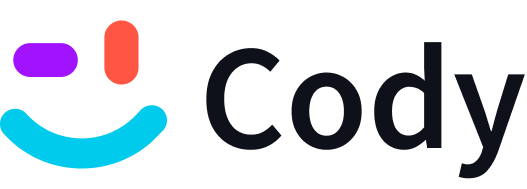
AlphaCode
This DeepMind's tool creates high-quality code based on natural language descriptions. It uses advanced language models to translate problems into executable programs.
AlphaCode understands complex requirements and applies logic to develop algorithmic solutions. It is trained on large datasets to refine its coding abilities across languages like Python, C++, and Java.
Autocompletion, error detection with suggested fixes, and code optimization are the main functions. AlphaCode automates programming tasks that require human-level comprehension and critical thinking.
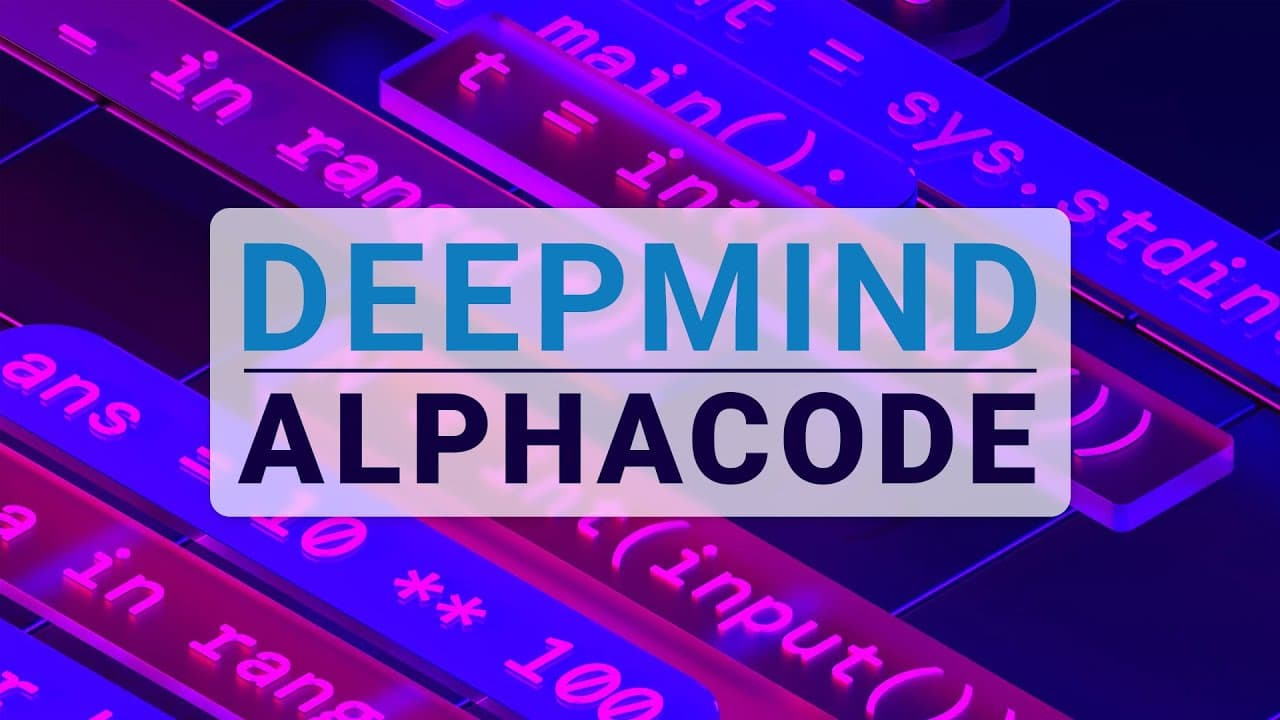
Mintlify
This one is a smart documentation generator that creates explanatory guides and manuals from source code. It employs NLP techniques to analyze code and produce documents
Mintlify produces accurate and natural-sounding descriptions, eliminating the need for manual writing. Thanks to it, you obtain clear code and much more accurate documents.
The integration with GitHub and VS Code allows for streamlined documentation creation. Thus, Mintlify automates a traditionally tedious process with maximum outcomes..

Scribe
This screenshot/documentation tool helps developers create visual guides and tutorials. Programmers can capture workflows and these are translated into detailed documentation.
Scribe's AI can add titles, descriptions, context, and tips to optimize documents. Specialists using it can customize branding, annotations, and screenshots—everything up to their individual requirements.
Finished “Scribes” can be shared internally or externally for smooth collaboration. With Scribe, developers can quickly produce process documentation and easily update it by recapturing screens.

Stepsize AI
 This project management tool enhances team communication and transparency. It produces summaries, reports, and answers—and such useful features keep teams aligned.
This project management tool enhances team communication and transparency. It produces summaries, reports, and answers—and such useful features keep teams aligned.
Stepsize compiles project updates, decisions, and insights into cohesive summaries. It produces daily standups, sprint reports, and executive summaries using AI.
When integrated with Jira and Slack, Stepsize keeps stakeholders informed through automated, personalized reports. Thanks to its impressive capacities, teams spend less time manually updating and communicating.
AskCodi
This solution helps programmers code faster with generated snippets, chat, and translations. Developers can describe their code needs in plain English for 30+ programming languages. Among them are such popular choices as Python, PHP, C++, and others. If you need to work in several languages simultaneously, this solution is the right choice for you—its multilanguage support is excellent.
AskCodi plugins improve workflows in IDEs. The thorough code analysis it provides allows professionals to accurately spot bugs, performance problems, and security flaws. Users can also share snippets and chat with the AI assistant.

Things to Consider When Choosing a Solution
The choice isn’t limited to the above solutions, and there are even no-code AI platforms to work with. When choosing a solution that would perfectly fit your requirements keep these key factors in mind:
- Code completion engine
Look for smart autocompletion that is perfectly suited for your codebase and style. Advanced AI should suggest entire lines or functions to speed up programming activities.
- Robust code analysis capacities
Prioritize solutions with robust code reviewing functionality to check quality, consistency, errors, and vulnerabilities. AI identification of improvements is ideal.
- Data privacy and security
To protect code and user information, choose smart tools that incorporate encryption, access controls, and data minimization. Cloud syncing increases risk.
- Language support
Check if the tool handles languages you use, like Python, JavaScript, Java, C#, etc. Multilingual support is preferable for flexibility.
- IDE integrations
Choose a solution that plugs into your existing environments like VS Code, PyCharm, and Android Studio for smoother workflows.
- Natural language comprehension
Seek software solutions that comprehend commands and queries in plain English to simplify work processes.
- Customizability
Look for open AI models that can be fine-tuned on your data and code without compromising IP or security.
- Ease of adoption
Favor tools with intuitive UIs, thorough documentation, and minimal onboarding time to boost team adoption. Complexity hinders ROI.
By evaluating AI tools against these criteria, you can select advanced solutions that maximize productivity and optimization for your developers.
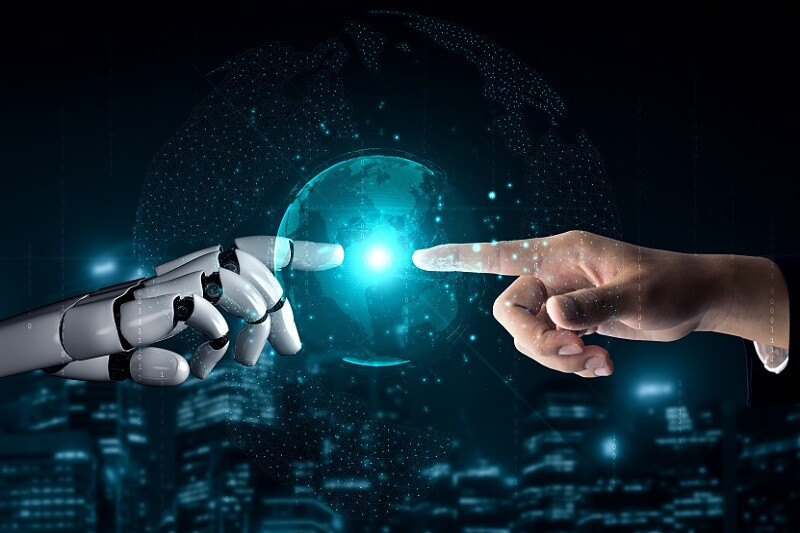
Conclusion
Software development is evolving rapidly, and AI greatly contributes to this process. What human professionals obtain in this case is priceless: time. First, in terms of saving effort and speeding up processes, and second, in terms of opportunities to invest it into something that still demands their expertise.
As leading technology providers continue to push AI capabilities forward, integrating these tools strategically will soon be essential for any company offering mobile application development services. Humans should see AI as their partner, not a rival. In this case, they will see remarkable results.

Sean Michael is a writer who focuses on innovation and how science and technology intersect with industry, technology Wordpress, VMware Salesforce, And Application tech. TechCrunch Europas shortlisted her for the best tech journalist award. She enjoys finding stories that open people's eyes. She graduated from the University of California.


