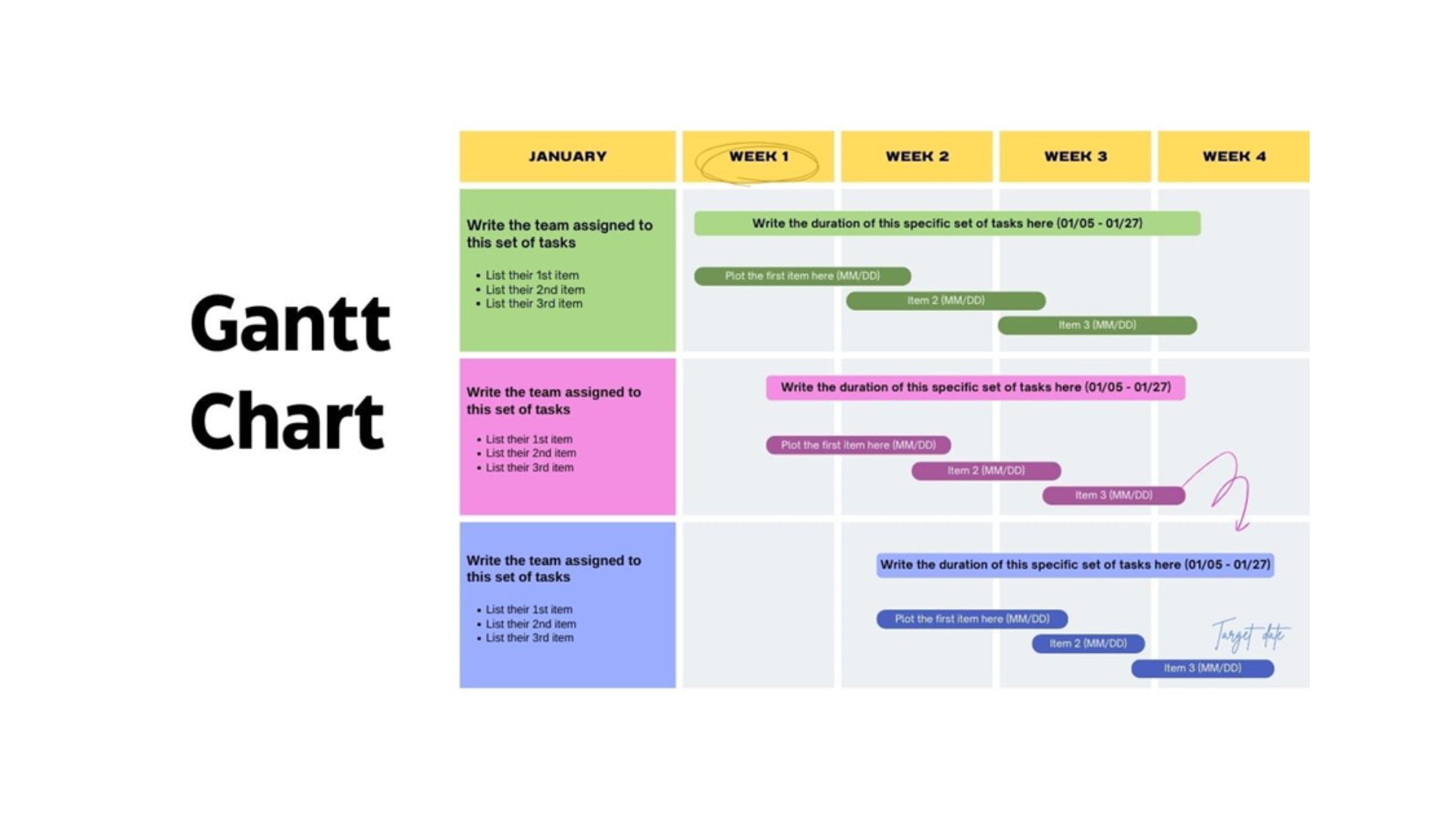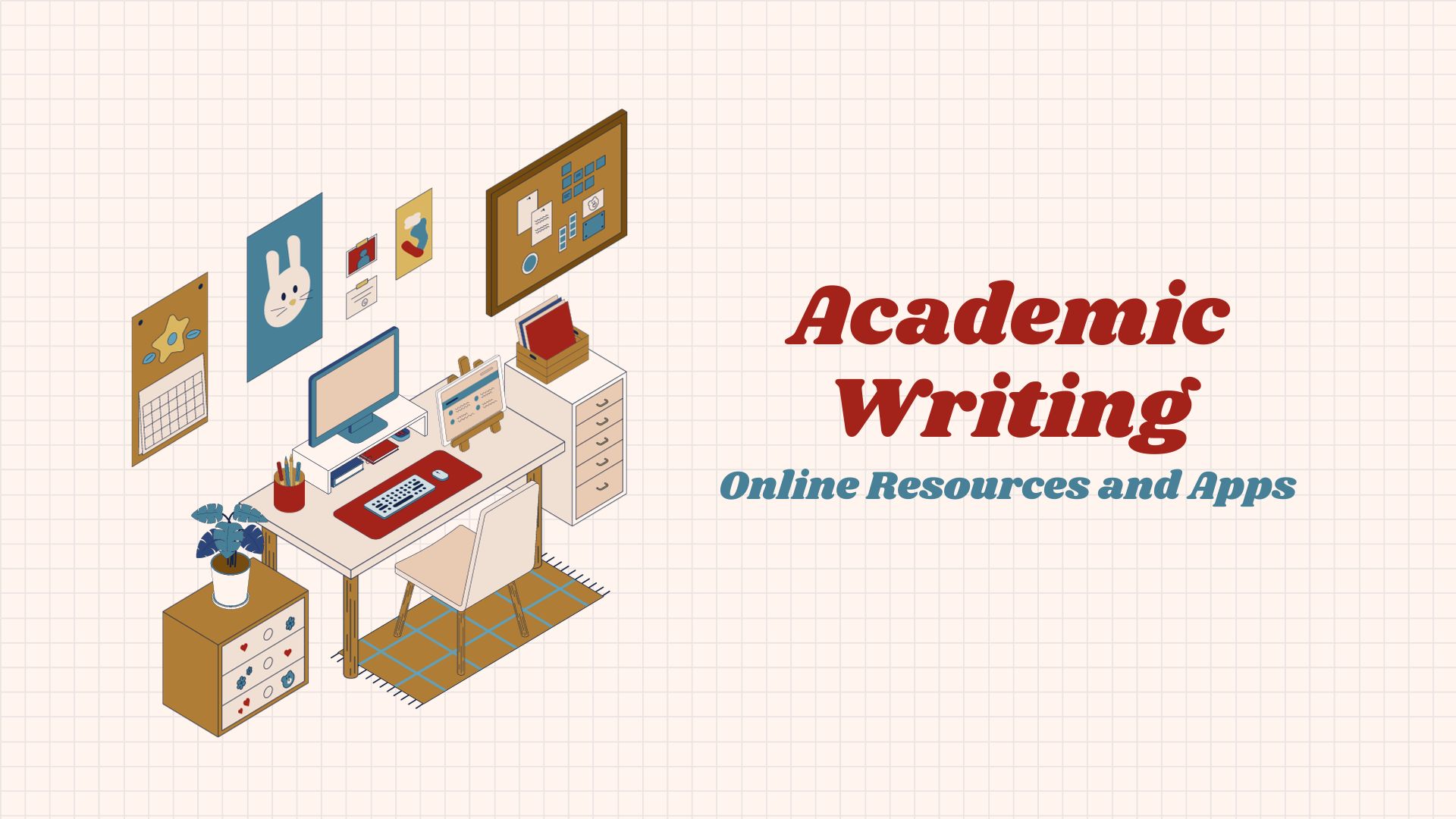Birst Tool Makes Data Visualization Accessible to All
Birst, a provider of cloud business intelligence, has made its Birst Visualizer software, first introduced to a select group of users in December, now available to all customers. The visualization tool combines Google-like search and Amazon-like recommendations to offer business users a simple way to create visualizations, Birst says.
Fully integrated into Birst's BI platform, Birst Visualizer sits on top of a uniform logical business layer, ensuring that all users draw from the same enterprise data. The simple user interface and drag-and-drop functionality enable business users — not just data analysts — to harness the power of data visualization.
“Birst understands how visual representations are an extremely effective way to communicate information and gain new insights into enterprise data. However, not everyone is born with the ‘visualization gene' needed to transform raw data into compelling visualizations,” said Junaid Saiyed, VP of Engineering and Product Management at Birst, in a statement. “We leverage consumer design principles and a guided experience to ensure that users who aren't analytics experts can easily navigate and quickly succeed in gaining insight from their data. “
Birst Visualizer features include:
- Intelligent search capabilities: Google-like search capabilities enable users to find the right data using business-relevant terms, such as “deferred revenue” or “growth margin.” Thus, Birst does not require users to understand the underlying raw data structure in order to access information.
- Smart recommendations: After the user has selected the data, Birst Visualizer recommends the best chart to visually represent the information. As the user pulls in more data, Visualizer provides further guidance on how to best visualize the information.
- Mobile capabilities: Birst Visualizer is run entirely in the cloud, meaning users can access the tool anywhere. It is also HTML5 based, allowing users to explore data on their laptops, tablets and other mobile devices.
- Dashboard integration: Charts created through Visualizer can be integrated with Birst's dashboard capabilities, allowing users to turn their visualizations into ongoing metrics that can be shared with the rest of the organization.
- Drag-and-drop interface: Once users select the measurements and attributes they want to view, Birst Visualizer's intuitive interface allows them to simply drag and drop the data into different visual dimensions to display the information in various forms.
- Report expressions: Birst Visualizer provides an expression editor for creating Report Expressions that can be used for visualizing custom-calculated columns. The look-ahead (intellisense) and auto-completion capabilities of the expression editor allow users to easily create expressions and then use them to create visualizations. For example, a user can create an expression that takes the sales and cost data and derives a profit percentage metric that can then be visualized.
- End-first approach: The guided mode of the Birst Visualizer lets users create visualizations with the end visualization in mind. The user starts by selecting the desired chart, and the Visualizer guides the user through the process of selecting the appropriate data to build out the selected visualization.
Web-based home improvement retailer Build.com used Birst Visualizer during early availability to gain greater customer insight through data harvested from the company's various business applications. The tool helped Build.com uncover new opportunities, increase efficiencies and raise employee productivity.
“Birst Visualizer empowers employees across the Build.com organization – from sales managers to product teams to marketing execs – to share actionable insights based on data visualizations,” said Russell Lobban, director of Customer Analytics at Build.com. “This evolution from report designer to Visualizer is just what our typical business users — not data analysts — need to actually see the data take shape in intuitive ways that they understand, allowing them to dig deeper and ultimately make better decisions.”
Birst offers a free trial of the Birst Visualizer tool.

Public relations, digital marketing, journalism, copywriting. I have done it all so I am able to communicate any information in a professional manner. Recent work includes creating compelling digital content, and applying SEO strategies to increase website performance. I am a skilled copy editor who can manage budgets and people.