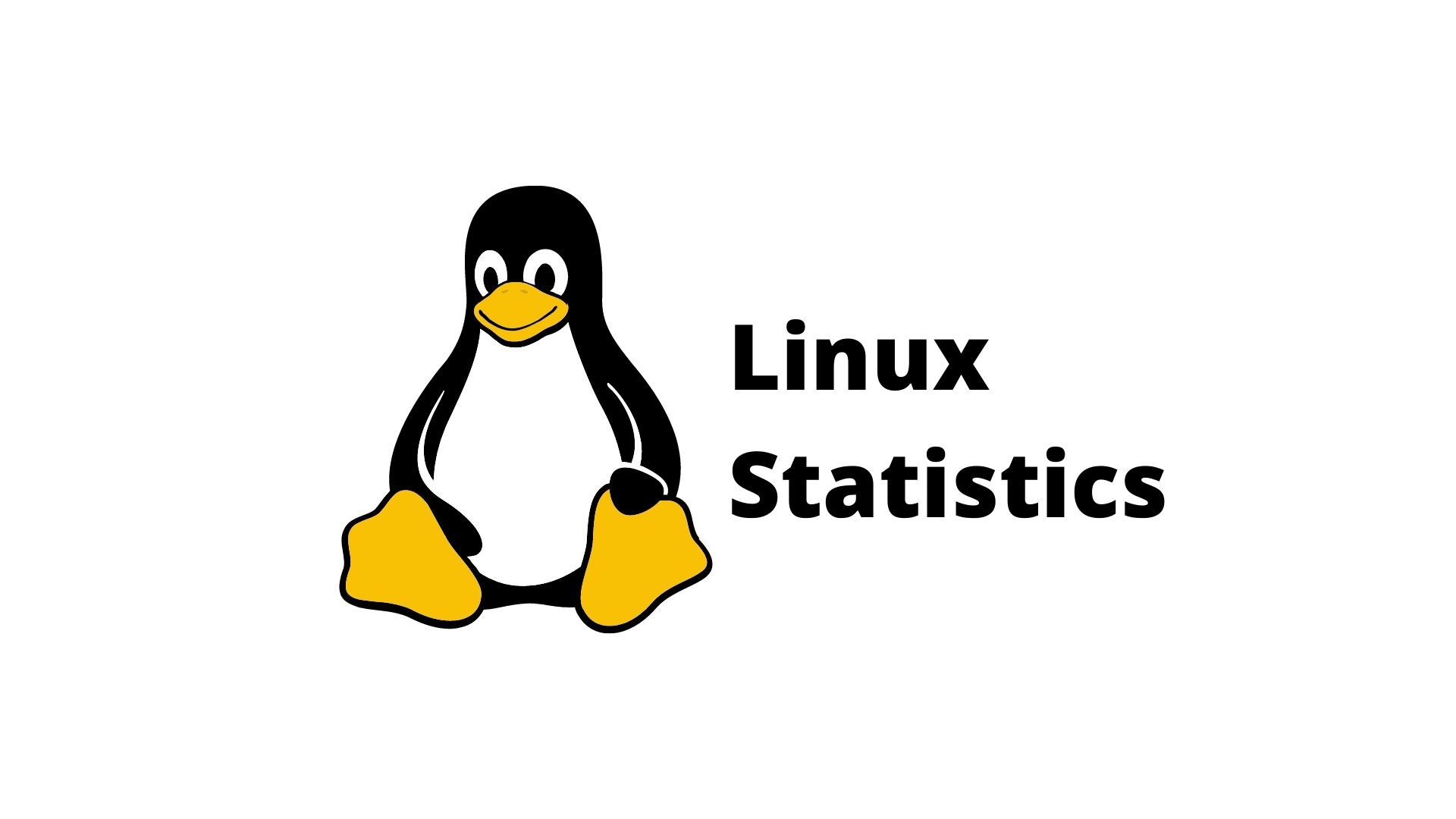What Are Your Best Customers Doing on Your Web Site?
Do you know who your best customers are? Do you know how much they buy, and when they buy it? Do you know how they use your Web site?
A few years back, an organization (whose name I cannot recall) ranked all of the airline Web sites from best to worst. The site that ranked best did so largely because it was one of the few that actually had flight and fare-finder information on the first page.
Many other sites had nice-looking home pages. But to get the information wanted, you had to spend extra time on that home page. That really wasn't nice. It increased the time needed to find the desired information.
I know the guys who designed and built the best site. They decided to put this useful information and functionality on the home page because it was obvious to them it should be there. They knew from examining their log-file data these pages were the most frequently visited, and they wanted to make the site as easy to use as possible. So they used the data and made an informed decision to put the flight and fare information on the home page.
Do you know how your best customers use your Web site? Which site aspects should be on the home page? Does the answer differ for different types of customers? Is your site different for different customers?
The answer to “How do your best customers use your site?” has implications for not only your site's design but also your product offerings and overall marketing.
Details on how to answer the question are a bit too complex to answer completely in one short column. The solution involves discussions between sales and marketing groups, data warehouse groups, data analysts, and the Webmaster group.
The marketing folks must clearly define who the best customers are. Often (this always surprises me) they don't know. The data warehouse group provides the data to help shape this definition, then the Webmaster group engineers a method to track the online behavior of those customers.
The method of tracking must include some type of identifier. It could involve some combination of a user identification number, cookie ID number, or IP address. This identifier is then tracked along with the Web page visiting information, sometimes called clickstream or path data.
Clickstream data is written into the raw Web log file and to a special database table developed for tracking Web site behavior. Analysts, who use different software, depending on analysis complexity, then analyze the data.
The software from ClickTracks, which won ClickZ's 2003 Marketing Excellence Award, does a great job letting marketers extract this type of useful information from their data. It's easy to use and delivers good insight into your data.
WebTrends also breaks down which pages are most visited from every other page in a site, which is helpful in understanding how a site is used.
Omniture's SiteCatalyst goes a step further and allows “path analysis,” which investigates full paths users take through your Web site. This capability is available as part of an add-on module to the base software.
Two companies that no longer exist, Accrue and Personify, attempted to analyze customers' paths. Personify's assets were acquired by Accrue, which in turn recently reemerged as Datanautics. Time will tell how helpful its new offering will be.
Regardless of the software used, information extracted from the analysis should help improve your marketing. Some of your best customers may always visit a certain area of your site. That may mean it should be featured more prominently on the site. Your best customers might use certain services on your site. These should be featured in your marketing. They might look for more information on certain products. Maybe you should feature that information in your sales efforts.
Your best customers might be doing all these things… but do you know if they are?