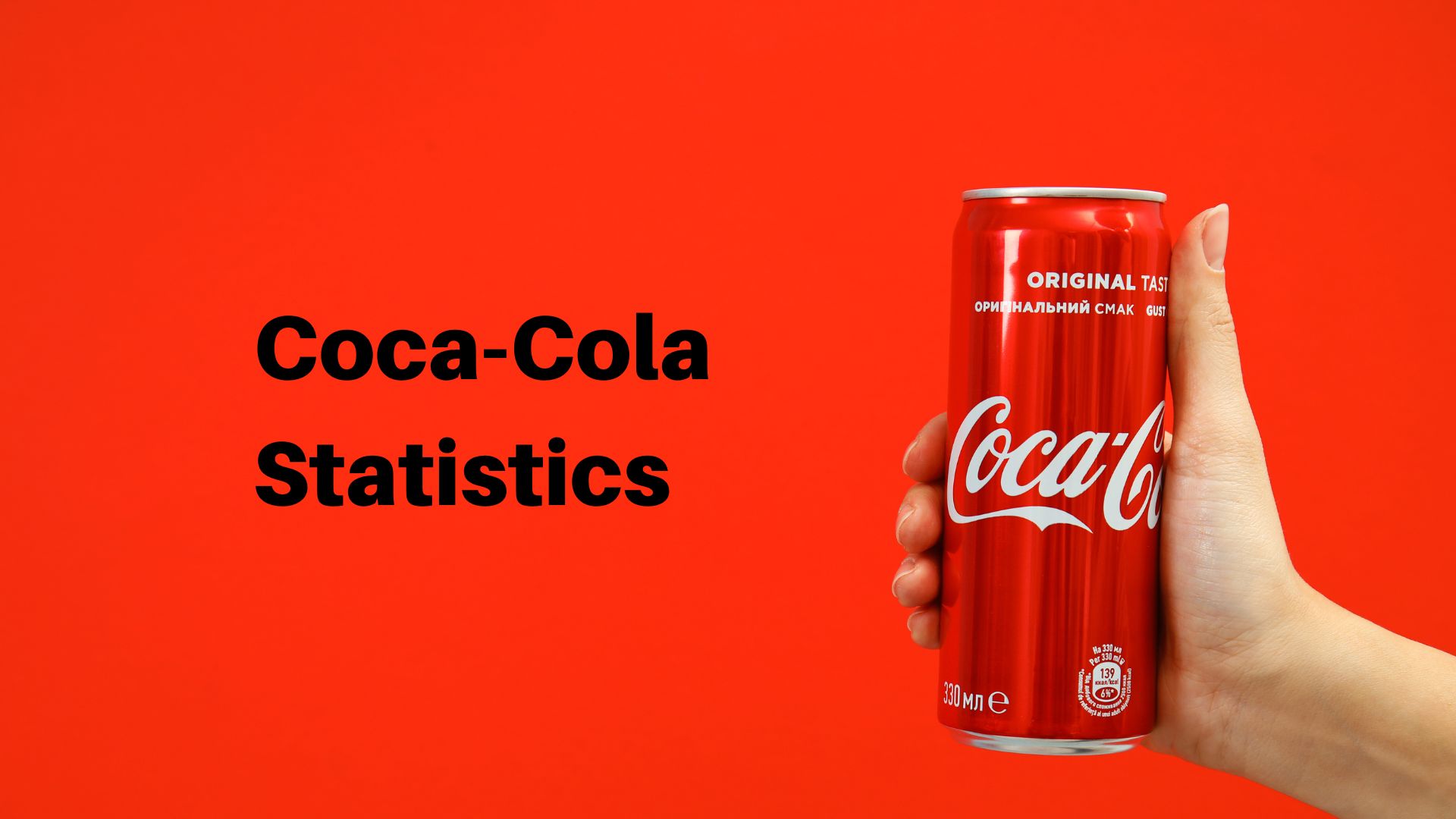A Closer Look at Microsoft Dynamics CRM 2011 Online
Microsoft (NASDAQ: MSFT) recently announced the much-anticipated launch of Microsoft Dynamics CRM Online, the new cloud version of Microsoft Dynamics CRM 2011. Currently, only an online version of the new Microsoft CRM system is available, but Microsoft plans to release the on-premise and partner-hosted versions of Microsoft Dynamics CRM 2011 later this month.
A lot of fanfare accompanied the launch of the new Microsoft Dynamics CRM Online. During the Dynamics CRM 2011 beta test period, Microsoft said that more than 11,500 customers and 2,000 partners used Microsoft Dynamics.
Grabbing the most headlines for the Microsoft CRM launch was pricing. Microsoft Dynamics CRM Online launched at an online introductory pricing of $34 per user per month. This makes it a CRM solution worth considering for organizations looking to invest in a CRM system for the first time and also for those using more expensive products — like as those offered by Oracle (NASDAQ: ORCL), SAP (NYSE: SAP) and Salesforce (NYSE: CRM).
Getting started with Microsoft Dynamics CRM Online
Microsoft offers a free, fully-functional 30-day trial of its online CRM product. To activate, simply visit the Dynamics CRM website and start a free trial account. To register, you only need to set up your organization by proving basic business details. Within minutes you have your own custom URL from which you access Microsoft Dynamics CRM Online.
After setting up your own account, you will have options to work with a temp database to try the features in Microsoft CRM or you can import existing contacts and CRM information right away.
Microsoft Dynamics CRM Online supports a number of platforms. You can open your CRM from within Outlook, on a mobile device or using a Web browser.
The Microsoft Dynamics CRM Online platform
One of the best features of Microsoft Dynamics CRM Online is the Web interface. From your CRM dashboard everything is accessible and organized in such a way that a CRM novice could easily maneuver through options and reports. From the dashboard, there are four main areas to get started with:
- Contacts: These are the files you create for the individual people you do business with.
- Accounts: These are the organizations your contacts work for.
- Leads & Opportunities: This allows you to track potential sales.
- Cases & Services: Lets you track interactions with current customers.
You can manually enter data day-forward, import data from Microsoft products commonly used for CRM (such as Outlook and Excel) or you can import data from another CRM system. The layout is pretty straightforward, and even though the CRM offers a host of features and customization options, users will not be overwhelmed when logging in for the first time.
Some of the additional settings you would want to initially configure for you business includes defining rules for system and data administration. By setting security roles and business units, you can control who in your organization has access to customer and business information within the CRM.
The options are laid out to take you through the process of setting up a new business framework right through to starting workflow processes. In addition to system and data administration some of the options available to get your business data into the CRM include the following:
- Standards: Define numbering systems, date and time formats and the language used in templates to match what your organization currently uses.
- Sales & Service Data: Import sales records, a product catalog or data you have on your competitors. The marketing section of the CRM allows you to import current marketing materials and setup your marketing lists and campaigns. You can also setup queues for activity and case routing if you use the customer service features.
- People: Add your team, send initiations for them to join your CRM and also assign tasks within your organization.
In most cases you are not limited to what Microsoft defines in the CRM. In setting up your business options, you will find a number of ways to customize the CRM to match the current business processes and language already being used by your organization.

Vangie is a freelance technology writer who covers Internet technologies, online business, and other topics for over 15 years. SEO Content Writer with high-quality organic search results. Professional freelance technology writer with over 15 years experience. - Understands the technology trends in SMB and Enterprise markets. - Proficient in email marketing and social media campaigns. - Trusted and respected voice in small business marketing via e-commerce. - Knowledgeable in how to incorporate sales initiatives and assets into articles or Web content. Experienced social media marketer. Specialties: SEO. Electronic commerce, small businesses, Internet. Computers, servers, networking. Computer science. Terms, terminology. Social media, email marketing. Mobile apps. Operating systems. Software and hardware. Interviews, tips, advice, guides and feature articles. Marketing, slideshows, how-to guides. Search engine tools.