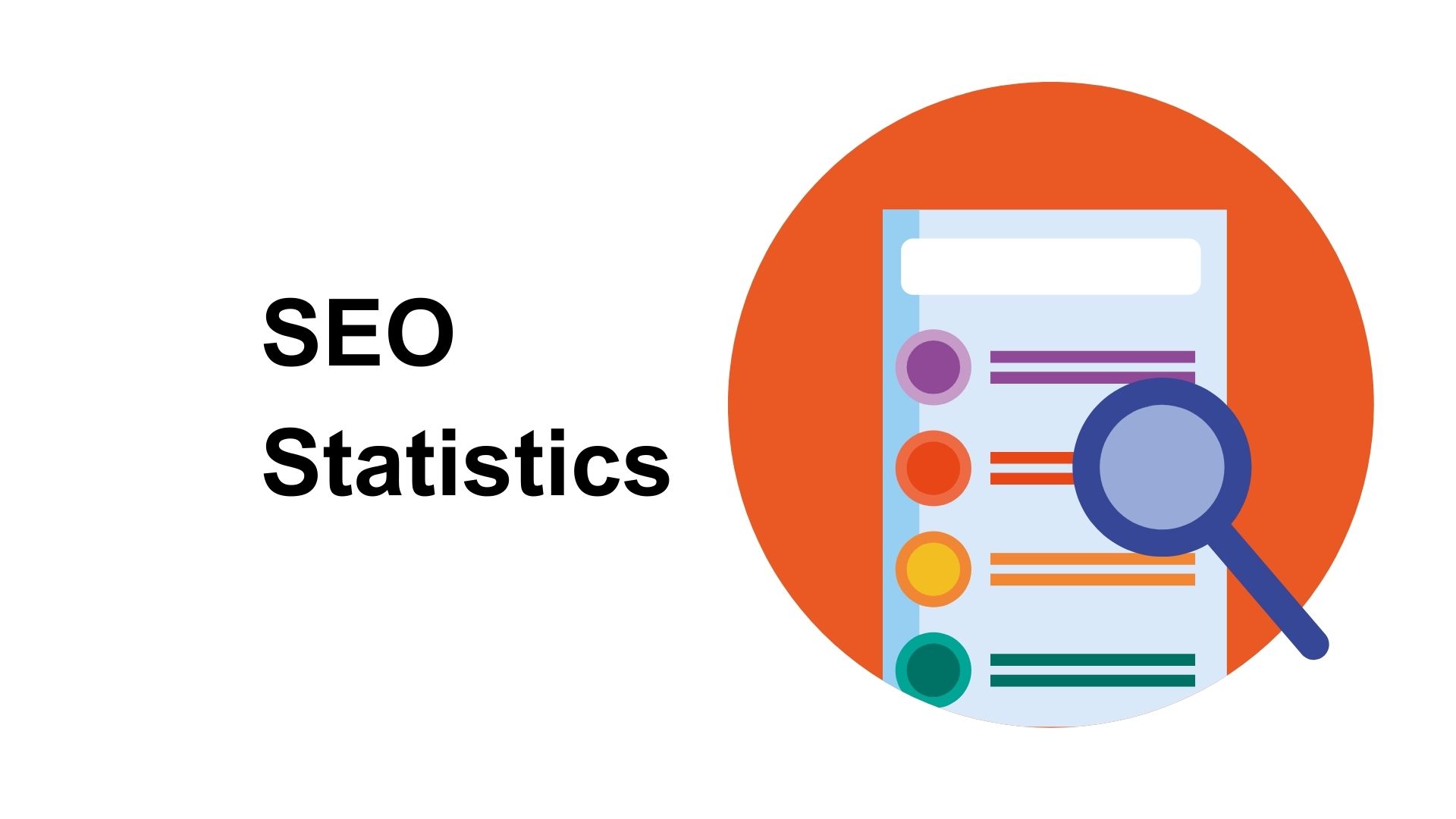CRM Review: TenDigits Makes Microsoft Dynamics CRM Mobile
TenDigits MobileAccess is not your typical mobile CRM widget – it's a mobile CRM platform built to serve the unique needs of mobile workers.
TenDigits Software is a company that develops mobile solutions for Microsoft Dynamics CRM. The product, MobileAccess, is an enterprise-grade platform that offers a number of features for customizing Microsoft Dynamics 2011 for mobile users. The latest version offers support for just about any type of smartphone or tablet mobile device.
It's a Mobile CRM Platform, Not a Widget
When people use the phrase “mobile CRM,” it usually means a mobile widget that connects to your CRM (customer relationship management) system from a mobile device. The output is packaged so the report looks decent on these smaller screens and the interface will let you use some specific mobile device functions, like swiping on an Apple iPhone within the client app.
MobileAccess is different because it's not a mobile widget. It's an enterprise-grade platform that is designed to let any mobile user within an organization fully utilize all aspects of its custom Microsoft Dynamics CRM deployment – and there is a big difference between the two.
The MobileAccess platform lets you work with any existing CRM data and create or change CRM forms that are automatically updated in the CRM system in real-time, from any mobile device. If you don't have a wireless signal, changes are cached on the device and automatically synchronized with the server when the wireless signal returns.
MobileAccess Deployment, Configuration and Customization
MobileAccess is a server-based platform. It's one product that can be customized for all users and all devices across any organization. It's designed to be quickly and easily configured for your entire mobile workforce by a CRM administrator who also customizes it to meet the specific needs of your mobile users.
During initial setup, MobileAccess automatically inherits all the company's unique Microsoft Dynamics CRM customizations. An Administrator Console that is managed from within the MS Dynamics CRM console lets admins further customize the mobile experience.
The MobileAccess server provides the core functionality for all mobile security, deployment, administration and configuration. The configuration only has to be done once on the server and the changes are automatically applied to all users and all devices.
No programming is required, and as a server/client platform, admins can quickly roll out updates to users without lengthy down-time.
Optimized Mobile Performance for Field Sales
The other side of the mobile CRM coin is the user experience – what mobile users will work with on a daily basis.
MobileAccess takes advantage of the capabilities of a mobile device, so you get options in the mobile CRM that aren't available in the desktop CRM, like GPS mapping and use of the smartphone camera. You can take a picture with the smartphone while you're editing a record and embed the thumbnail image in the form and upload the full-sized image as an attachment.
You also get functionality that's typically available only on a desktop, like multitasking in the mobile CRM. Multitasking in MobileAccess works like a PC desktop taskbar – users navigate between different records, lists and views and can leave windows open without having to save before accessing something else.
A big mobile CRM user issue is the forms. Because the CRM forms were designed for use on a desktop where you have ample processing power and screen space, on a mobile device CRM forms can be awkward to work with.
MobileAccess uses Smart Forms technology to improve CRM forms for mobile CRM users. Fields on a form are reduced to only what is required to submit, so the form that loads quickly on the device. As the required data is entered other relevant fields are presented in real-time based on the user's data input. The Mobile CRM forms auto-populate mapped field values when users create a related record. On the admin side, the Smart Forms only need to be configured once and MobileAccess automatically applies it to all mobile device types.
Offline access and automatic synchronization between the MobileAccess SmartClient and the Microsoft Dynamics CRM server is another important feature. This gives mobile users persistent access to the CRM system even when offline. With no wireless the mobile CRM is still fully functional – you can open, edit, create and save data. Any changes made are cached on the device and automatically synchronized with the server when the wireless signal returns.
MobileAccess Clients
MobileAccess offers two device clients: the MobileAccess SmartClient and MobileAccess SmartBrowser. The clients are produced by the server and deployed to the devices. When the CRM admin makes configuration changes, the server-based updates are pushed out to the devices automatically.
The MobileAccess SmartClient delivers a number of the unique mobile CRM features and supports integration with native smartphone applications including email and auto-dialing. The SmartClient supports all Blackberry devices and Android phones and tablets. TenDigits expects to release support for the Apple iOS on the SmartClient this fall.
The SmartBrowser client was introduced in the latest MobileAccess update and it's more of a universal client that is a hybrid of the SmartClient and a simple browser client. Unique MobileAccess customizations are available in the SmartBrowser, which is optimized for all types of mobile devices, and it provides an interface that is consistent with a mobile device's design standard. It supports Blackberry, Android and iOS devices, and TenDigits is currently working on Windows Phone 7 support.
The reality is that CRM tasks and requirements differ between employees working in the office on a PC and those working in the field from a mobile device. MobileAccess appears to do a good job of handling both the admin and user's unique mobile CRM needs.
MobileAccess Availability and Pricing
TenDigits Software's “Certified for Microsoft Dynamics” MobileAccess solution works with Microsoft Dynamics CRM Online, partner-hosted, or CRM on-premises deployments and works across all CRM versions, including 3.0, 4.0 and 2011.
MobileAccess is priced at $20 a month per user, with the first three users free for the MobileAccess CRM Online Service. There is a one-time $295 set-up fee that includes initial organization configuration and admin training.
On-premises pricing can vary depending on which of three editions of the software you use. There is a one-time fee for the server license, a one-time per user CAL (the first three user CALs are not charged) and one year Software Assurance (support and updates) and 8 hours of implementation assistance and admin training. Typical packages range from 25 Users ($13,000) to 50 users ($22,000) and 200 Users ($82,000).

Vangie is a freelance technology writer who covers Internet technologies, online business, and other topics for over 15 years. SEO Content Writer with high-quality organic search results. Professional freelance technology writer with over 15 years experience. - Understands the technology trends in SMB and Enterprise markets. - Proficient in email marketing and social media campaigns. - Trusted and respected voice in small business marketing via e-commerce. - Knowledgeable in how to incorporate sales initiatives and assets into articles or Web content. Experienced social media marketer. Specialties: SEO. Electronic commerce, small businesses, Internet. Computers, servers, networking. Computer science. Terms, terminology. Social media, email marketing. Mobile apps. Operating systems. Software and hardware. Interviews, tips, advice, guides and feature articles. Marketing, slideshows, how-to guides. Search engine tools.