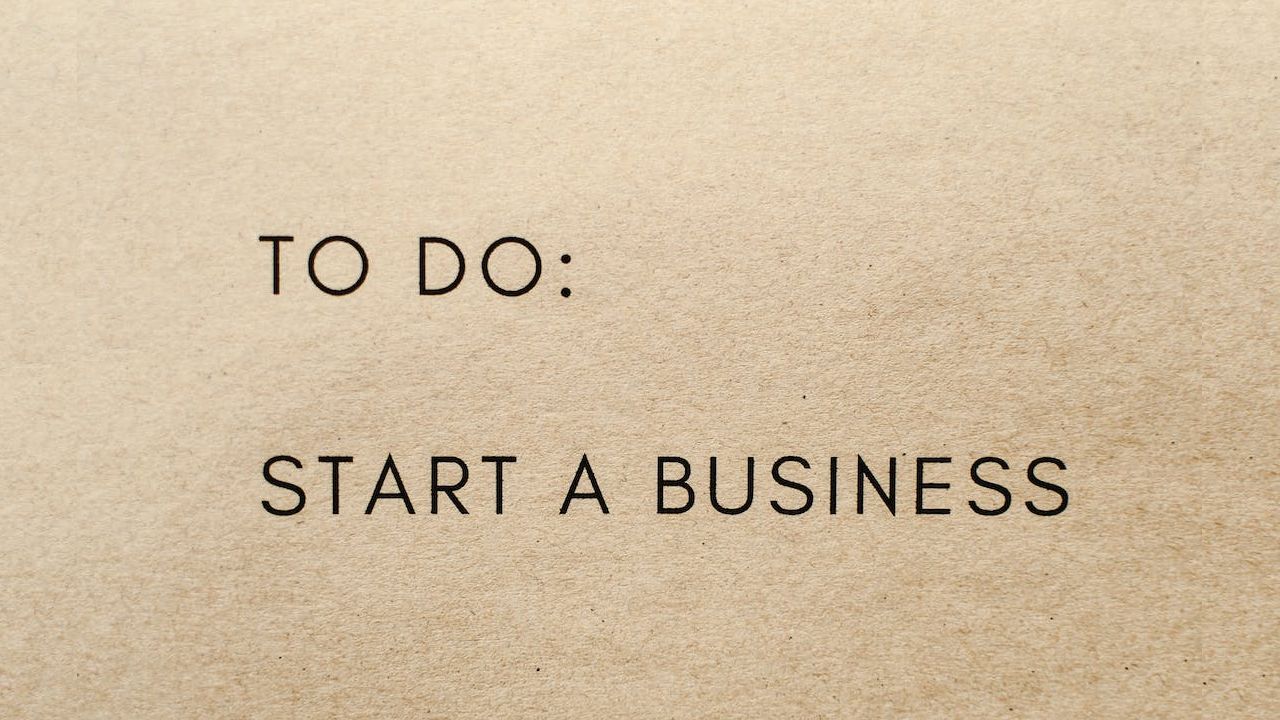Boost Your Website Performance with Speed-Optimized WordPress Hosting

Page Contents
Fast-loading pages help with WordPress SEO, increase pageviews, and improve overall user experience. This article shares a few helpful optimization tips to speed up your site and boost WordPress performance.
Test your website speed
The first step is to test your speed. Free online tools like IsItWP's WordPress speed test let you check your website's speed. The maximum load time should be two seconds. Of course, the faster, the better – even small improvements can add up to cutting off a full second.
Choose the right hosting
Your WordPress hosting company plays a crucial role in website performance. While there are many reliable shared hosting services, you must share resources with many other users. If another website on the shared server undergoes a spike in traffic, your website will slow down.
As fast WordPress hosting would obviously be important to you, managed hosting comes with optimized server configurations to run the content management system. WordPress hosting providers also offer automatic updates and backups and more advanced security configurations to protect your website.
Install WordPress caching
To create webpages, WordPress has to find the required information, compile it, and then show it to each visitor to your site. This is a complicated and prolonged process, and if your site has many visitors at once, it will start loading really slowly.
Caching can increase your WordPress site speed as much as five times. The plugin copies the page after it loads once and then displays that cached version to every next user.
When someone opens your WordPress site, the server retrieves data from your PHP files and your MySQL database. Then, it puts it together into HTML content and displays it to the user.
Take care of updates
WordPress undergoes frequent updates as a well-supported open-source project. Each one involves new features and fixes bugs and other security issues. Your WordPress plugins and theme also undergo regular updates.
If you don't update your WordPress site, plugins, and theme, the site can get slow and unreliable, and you also face security risks.
Upload audio and video files through a third-party
If you upload audio and video files directly to your WordPress site, it will display them in an HTML5 player. It's a bad idea to do this because hosting videos and audio will take up lots of bandwidth. Your web hosting provider will charge extra fees or might even shut your site down. Uploading files directly also makes the backup sizes very large, and it becomes hard to restore WordPress from the backup.
Use YouTube, SoundCloud, or Vimeo instead because they have sufficient bandwidth.
Use a Content Delivery Network (CDN)
Users in different parts of the world will have different loading times on your site. Your server's location affects the speed of your site. For instance, your web hosting company has its servers in Canada, so a visitor who's in the US will see a decent loading time. A visitor who's in Japan, on the other hand, will not have this advantage.
To make your site faster for visitors regardless of their location, use a Content Delivery Network (CDN). This is a network comprised of servers across the globe. Each one stores unchanging files used to make up your website, like CSS, images, and JavaScript. Your WordPress pages are dynamic and subject to change.
If you use a CDN, each visitor will access the static files from the closest server. This will also speed up your web hosting server.
Use the latest PHP version
PHP is used to write the majority of WordPress components. This programming language is installed and runs on your hosting server. The best WordPress hosting providers use the most stable PHP versions. If yours is running an older version, it can slow your site down.
Install and activate the Version Info plugin to check which version you're using. After you activate the plugin, you'll see the version in the footer of the admin panel. This is important because PHP 7 is twice as fast as its forerunners.

Dan Muse is a journalist and digital content specialist. He was a leader of content teams, covering topics of interest to business leaders as well as technology decision makers. He also wrote and edited articles on a wide variety of subjects. He was the editor in Chief of CIO.com (IDG Brands) and the CIO Digital Magazine. HeI worked alongside organizations like Drexel University and Deloitte. Specialties: Content Strategy, SEO, Analytics and Editing and Writing. Brand Positioning, Content Management Systems. Technology Journalism. Audience development, Executive Leadership, Team Development.