What Is an EML File Extension and How Can You Open It?
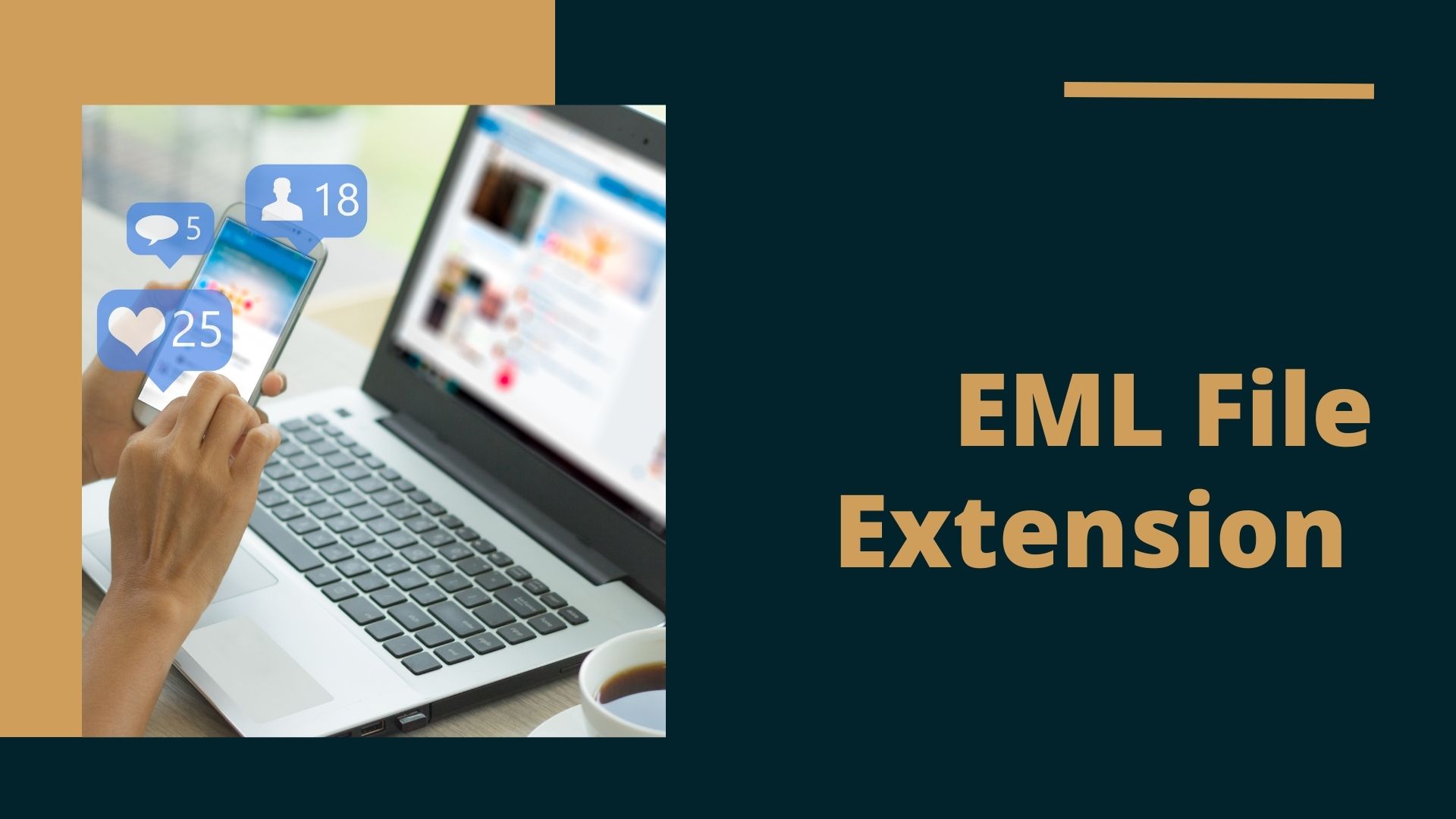
Page Contents
Email has become an integral part of our personal and professional lives. We exchange messages, attachments, and other important information through emails. These electronic messages are usually stored as EML files. But what exactly is this file extension, and how can you open it?
What Is an EML File?
EML is a file format used to store individual email messages. It is widely supported by many email clients and applications, making it a versatile choice for archiving and sharing communications. However, if you don’t have the right tool or want to transfer from one format to another, use an EML to PST converter, which will save you time and effort.
Structure of an EML File
To gain insight into the process of opening and handling these files, it's crucial to comprehend their composition. An EML file essentially consists of plain text and is typically formatted using MIME (Multipurpose Internet Mail Extensions). It consists of two main parts:
- Header: The header section of the file contains metadata about the email, such as sender and recipient information, the subject, and timestamps. This section provides essential context and organization for the message.
- Body: The body of the EML file contains the actual message. It can be in plain text, HTML, or a combination of both, depending on how the email was composed.
Common Use Cases for EML Files
These files have several practical applications, such as:
- Archiving: Many users save important emails as EML files to create an easily accessible archive for future reference.
- Migrating Emails: When switching between email clients or platforms, you can save messages as EML files to migrate your messages seamlessly.
- Legal Documentation: In legal cases, these files can serve as evidence or documentation of communications.
- Backup: Creating backups of crucial emails is another common use for EML files to prevent data loss.
Now that we understand what these files are and their significance, let's explore how you can open and work with them.

How to Open EML Files
There are several ways that will help you work with this type of file:
1. Use an Email Client
The most straightforward way to open such files is to use an email client or application that supports this file format. Popular clients like Microsoft Outlook, Mozilla Thunderbird, and Apple Mail natively open EML files. You can either double-click the file or import it into the client. This method preserves the email's original formatting and allows you to respond or forward the message.
2. Use Online Email Services
Many web-based services like Gmail and Yahoo Mail also support the EML format. To open a file using these services, you can either drag and drop the file into the email interface or use the “Forward” option to attach and view the message. Keep in mind that online services may limit the functionality of such files compared to dedicated email clients.
3. Use a Dedicated EML Viewer
If you don't want to use a full-fledged email client, you can opt for dedicated file viewers or readers. Several third-party software applications are designed specifically for opening and viewing these files. These tools are often free or offer trial versions for basic functionality.

4. Convert to Another Format
If you need to work with email content outside of email clients, you can convert EML files to more common formats like PDF, TXT, or HTML. Various online and desktop converters are available for this purpose. Converting files allows you to share the content with others who might not have EML file support.
5. Use a Text Editor
EML files can be accessed using a plain text editor such as Notepad on Windows or TextEdit on macOS. While this approach may lack the user-friendly features typically found in email clients, it grants you access to unaltered text content, encompassing both headers and the message body. This can be a valuable method for tasks like debugging and extracting specific information.
Whether you're a business professional, a legal expert, or simply someone looking to manage your email history, EML files provide an efficient solution for preserving and accessing your electronic correspondence. Now you know five ways to open these files.

Wayne Kernochan has been an IT industry analyst and auther for over 15 years. He has been focusing on the most important information-related technologies as well as ways to measure their effectiveness over that period. He also has extensive research on the SMB, Big Data, BI, databases, development tools and data virtualization solutions. Wayne is a regular speaker at webinars and is a writer for many publications.



