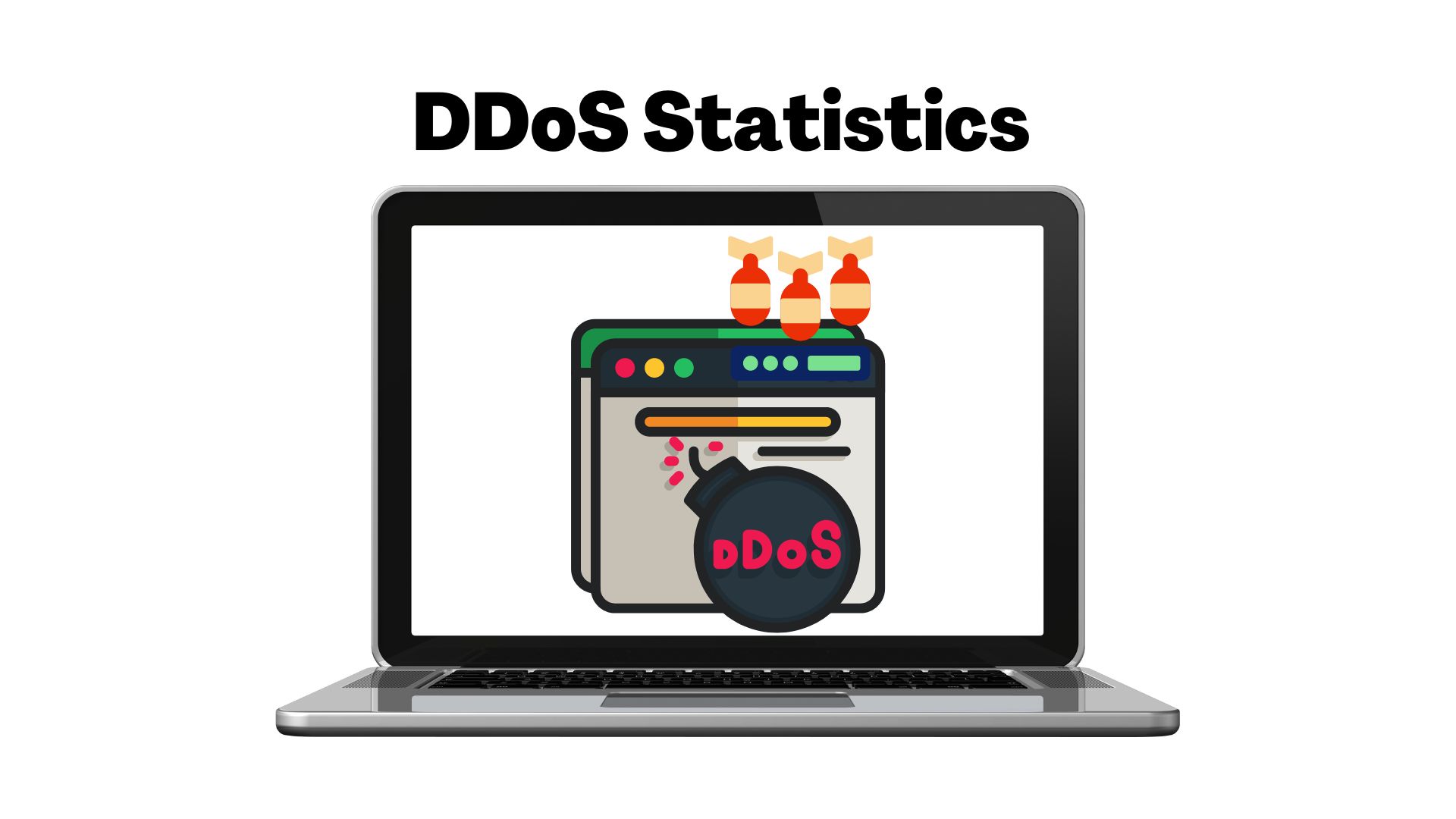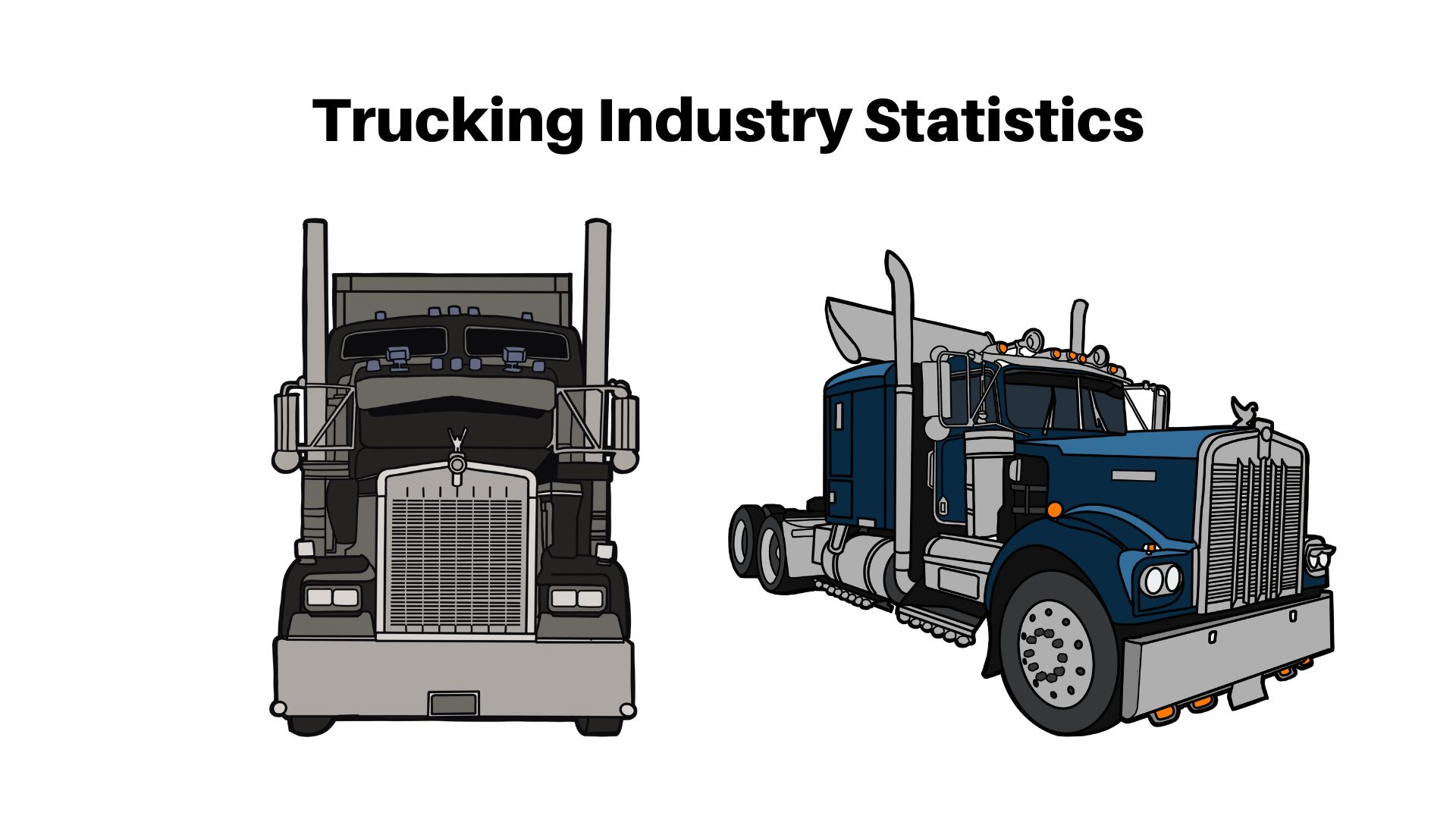Top 10 Web Browsers for Android

Top 10 Web Browsers for Android: The internet has become a worldwide phenomenon, a few years ago. Telecom operators are trying to make the internet accessible to the largest possible number of people. Additionally, as we are all aware, android smartphones came on the market several years ago. Currently, smartphones have been dominating the market since then. On bar mobiles, we do not utilize the cellular network. Everyone enjoys using their touch phone to access the internet. As we all know, a web browser is required in order to access the internet from a device.
- According to Market.us, By 2032, the Internet Browsers Market size is projected to reach USD 998.1 Bn from USD 201.9 Bn in 2022.
No matter if it's a smartphone, Mac, or PC none of them can access the internet because no one device has a web browser preinstalled. A web browser is an application that converts and receives information to make it understandable. In this article, we will discuss the best web browsers available for Android. The Google Play Store offers a huge number of web browsers. However, we have compiled a list of the fastest and most secure platforms for browsing.
List Of Top 10 Web Browsers for Android
#1. Google Chrome

The most widely used web browser worldwide is Google Chrome. As all of us know that when purchasing Android smartphones, this browser is already pre-installed. The majority of us choose to stick with the Google Chrome browser rather than downloading another one. In all Android web browsers, Google Chrome is advised. In addition, the browser can synchronize with the chrome desktop version. Chrome is deeply integrated with Android. Chrome has an incognito mode that allows users to browse any content without saving their history. The only negative aspect of this browser is its bulkiness and high consumption of resources.
#2. UC Browser

On this list of the top Android web browsers, the UC browser is in 2nd position. The UC browser is a very well-rated web browser on Google Play Store. In addition, this web browser is free to use. It offers some very awesome features and options. For instance, the night mode which turns on a dark theme to reduce the strain on our eyes when it's dark.
Furthermore, the Facebook mode is a cool feature of the Browser that increases browsing speed while visiting Facebook. You can enable Facebook notifications. It will notify us when someone messages us or leaves a comment on our wall, and much more. UC browser also has data compression and speed mode.
#3. Firefox

As soon as this browser was made available for Android OS, it quickly gained popularity. Since the desktop version of Mozilla Firefox is excellent, users of Android devices should have high expectations. The best option among all Android web browsers is Firefox and it easily meets all of your expectations. Additionally, Firefox is one of the most favored browsers ever because of its various features like fast sharing, Chromecast support, privacy, simple bookmarking, etc. Firefox includes Reader mode which makes it easier to display articles. Who could forget the add-ons that complete Mozilla Firefox?
#4. Opera

Nobody in the world has heard about the Opera browser. Opera was not the most widely used browser because it lacks the innovation and features that other browsers offer. But opera recently returned to the market with many improvements. Opera has amazing data-saving abilities. Opera allows personal browsing and bookmarking. By compressing videos that are viewed online, it conserves data. However, it isn't the fastest browser on our list. When multiple tabs are open, things slow down.
#5. Puffin

Now, it is possible that you haven't heard about this browser before. This browser beat Google Chrome in speed tests. This browser loads web pages more quickly than Google Chrome. Additionally, this browser uses much less of your phone's battery and other resources. Puffin Browser has an incognito browsing option. Furthermore, it is lightweight and it also has an option that allows you to change between browsing modes. You can view this website on your desktop or mobile device. Choosing to browse websites in mobile format speeds up page loading and helps you save data while browsing.
#6. Dolphin Browser

One of the top Android web browsers available in the Google Play Store is Dolphin. This browser is very popular. It has a lot of features, looks fantastic, and is packed with features. This browser offers gesture control. In addition, Dolphin offers a comprehensive set of features such as flash support, ad-block, theming, and incognito mode. If you require add-on support, it is also available. Dolphin Browser is the only way to get the best video and gaming experience. This browser offers a flash player for Android support only.
#7. APUS Browser

APUS is well-known for its launcher. But APUS launcher browser for Android versions was available some time ago. APUS Browser is approximately 2.5 MB in size, you shouldn't be afraid to use its features. Although it is small in size, some additional features may surprise you. When you copy and paste a text on your phone, the browser will ask you if you would like to search it online. It's a fantastic feature that will bring you one step closer to getting quick search results. If you have a phone with limited resources, it might be worth trying out this browser.
#8. DuckDuckGO Privacy Browser

The privacy of its users has always been the priority for DuckDuckGo Company. They first provided the users with a search engine that prioritizes privacy. They decided to give their users a fully-fledged browser that allows them to surf the web without worrying about losing their data. The browser can locate third-party trackers. All information accessed through a browser is encrypted.
#9. Ghostery Browser

Ghostery Privacy Browser improves your browsing speed, privacy, and protection. It's a lightweight browser that is easy to use and allows you to control what personal data you share with trackers on sites visited. In addition, this browser protects you while you browse by limiting access to your data by third parties through trackers. It is also lighter than other browsers, running at 2.1MB. This saves your battery life.
#10. Microsoft Edge Browser

Microsoft has taken a tough stance on this ever since it began creating applications for the Android platform. It has developed excellent applications for its users. In addition, it has now created a chromium-based browser for the Android platform, and sure, it is excellent. Edge is fluid, fast, minimal, and most importantly, it's chromium-based. This means that it has all the functionality of the Chrome browser, but consumes less ram.
Conclusion
Top 10 Web Browsers for Android: The best web browsers for Android are Chrome, Firefox, Opera, UC Browser, Dolphin, Microsoft Edge Browser, and much more. They are all fast, reliable, and secure. Each one has unique features that make it stand out from the rest browsers. So, if you are looking for a new browser to use on your Android device, be sure to try out one of these top 10 browsers.
Thanks for reading!

Barry is a lover of everything technology. Figuring out how the software works and creating content to shed more light on the value it offers users is his favorite pastime. When not evaluating apps or programs, he's busy trying out new healthy recipes, doing yoga, meditating, or taking nature walks with his little one.