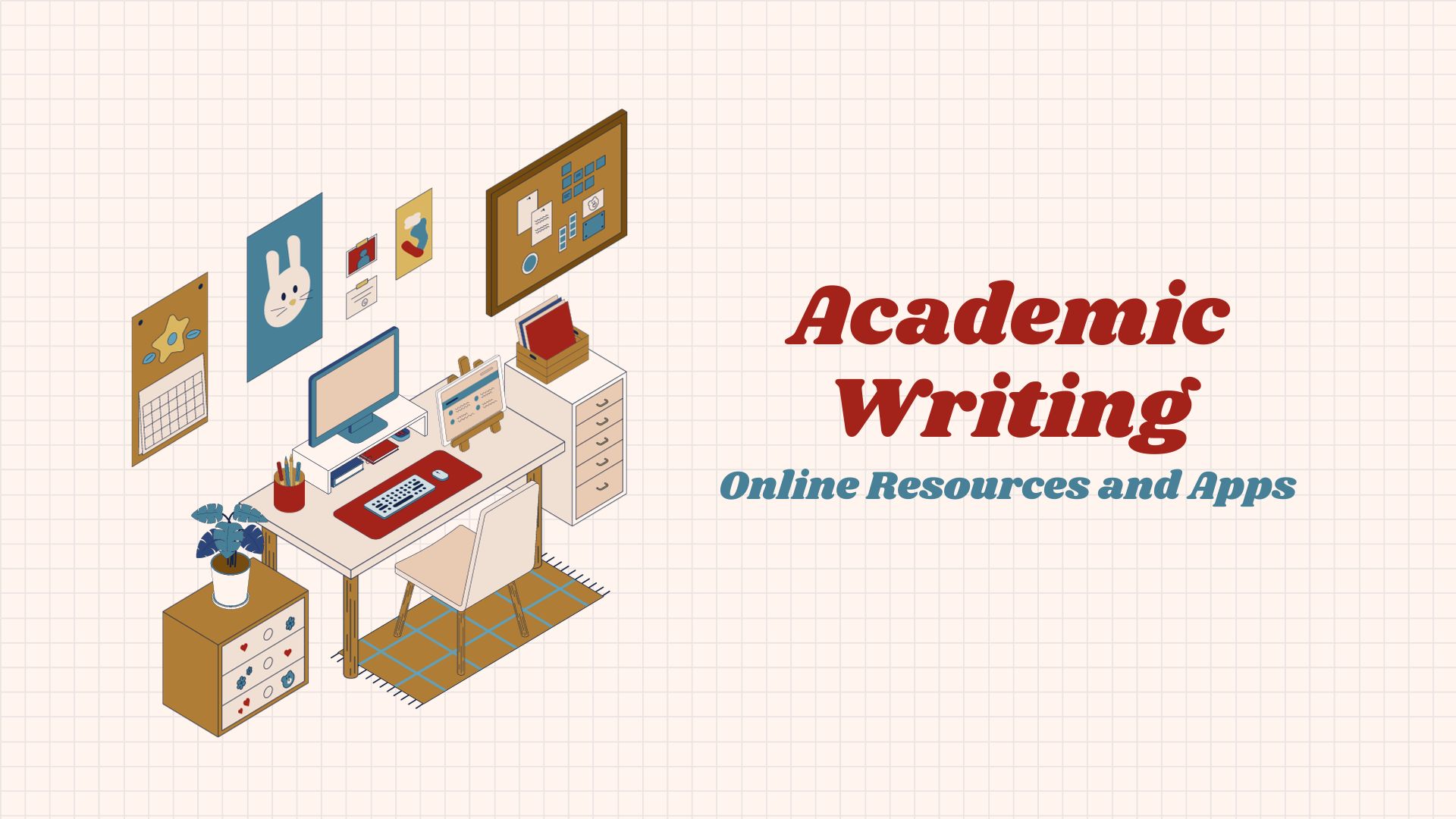How to Control Email Before It Controls You
Email – especially business email – has gotten a bad name, as anyone who has been the helpless captive of a long and irrelevant string of messages can attest. This comic from The Oatmeal lists just a few of the especially egregious email behaviors.
There always seems to be a new study that shows how much time we all spend hacking around in our email inboxes. According to a new one from a startup called Contatta, provider of a collaborative email solution, knowledge workers on average spend 13 hours of their work week reading and answering email. That adds up to a staggering 637 hours a year.
Cost of Email
Using statistics from the US Bureau of Labor, McKinsey Global Institute and the Radicati Group, Contatta crunched some numbers and determined that, based on a wage of $23 per hour, businesses pay over $15,000 per employee to use email. If you extrapolate that out to include all of North America, Contatta says this means that employees spend nearly 75 billion hours a year on email, costing businesses nearly $2 trillion in salaries. Those figures will likely capture the attention of at least some CFOs.
Contatta, a Scottsdale, Ariz., company founded by several veterans of CRM software company Saleslogix, offers a product that organizes and prioritizes messages based on business relationships and includes built-in collaboration tools. It also includes a feature called Workrooms for team meetings, tasks and ongoing discussions.
Users of collaborative software such as SAP Jam often cite a reduced enterprise reliance on email as one of its benefits. When I interviewed Patty Hoppenstedt, the director of human resources for the Village of Schaumburg, Ill., which has been using SAP Jam for two years, she told me the software has essentially replaced email.
“You do not need to worry about whether you've left anyone off an email list or accidentally deleted them. Comments all get tracked. They won't be deleted or put into an Outlook folder that you cannot find,” she said.
The Collaboration Crutch
Despite these benefits and email's bad reputation, however, many workers continue to use it as their de facto collaboration tool. Back in 2010, I wrote about a study that found that more than 80 percent of knowledge workers preferred to email documents back and forth instead of uploading them on a public folder, shared drive or workspace. Sure, the study is now three years old, but I suspect that number hasn't gone down by much.
Among the reasons mentioned for this email preference: quickest option (mentioned by 76 percent of respondents); they know it best (44 percent); and business contacts are in email (36 percent). As with so many areas of life (professional and otherwise) ease of use and habit drive our behavior.
The Village of Schaumburg's Hoppenstedt also told me a small population of village employees resisted using SAP Jam at first because they “did not like change.” The village conducted training sessions with these employees to better communicate the benefits of SAP Jam and also required them to use SAP Jam for common business processes such as requesting vacation time. “Once they gave it a chance and saw what was possible, they decided to use it,” Hoppenstedt said.
A 2013 study by market research company Ipsos found that more than 90 percent of knowledge workers (94 percent of those at enterprises and 93 percent at smaller companies) use email at work. Compare that to the numbers for some other collaborative tools: internal social networks (23 percent and 22 percent); team sites and intranets (61 percent and 51 percent); and instant messaging (56 percent and 54 percent).
Breaking Bad Email Habits
It's safe to say that even if adoption of collaborative tools grows rapidly, email will continue to be part of our professional lives for the foreseeable future. Given that, I like these 10 tips for gaining control of an email inbox, posted on IT Business Edge, which should help at least some of us reduce the time we spend on email. The two I found most useful:
Answer all emails right away. I have a tendency to end up every day with a group of messages that I intended to go back and respond to later. It's a bad – and unproductive — habit. As Carlos Pardo, author of the list of tips and CEO of software consulting company CapApex, points out: “You have other tools (or you should) for following up — project management software, workflow tools, even creating tasks in Outlook are better follow-ups than a stranded email in your inbox.”
Use clean up and ignore features. I was happy to learn about both of these features: clean-up, which can be used to remove redundant messages from lengthy email threads, and ignore, which allows you to ignore future messages in long threads.
Pardo's entire list is worth a read. He also offers four ways to determine whether your business email is getting the best of you:
- You are always trying to catch up on unread and/or unanswered emails.
- You get reminders from colleagues to answer important emails.
- You miss deadlines that were clearly stated in email messages.
- You do a periodic “spring cleaning” of old email messages that have not even been opened.
Ann All is the editor of Enterprise Apps Today and eSecurity Planet. She has covered business and technology for more than a decade, writing about everything from business intelligence to virtualization.

Public relations, digital marketing, journalism, copywriting. I have done it all so I am able to communicate any information in a professional manner. Recent work includes creating compelling digital content, and applying SEO strategies to increase website performance. I am a skilled copy editor who can manage budgets and people.