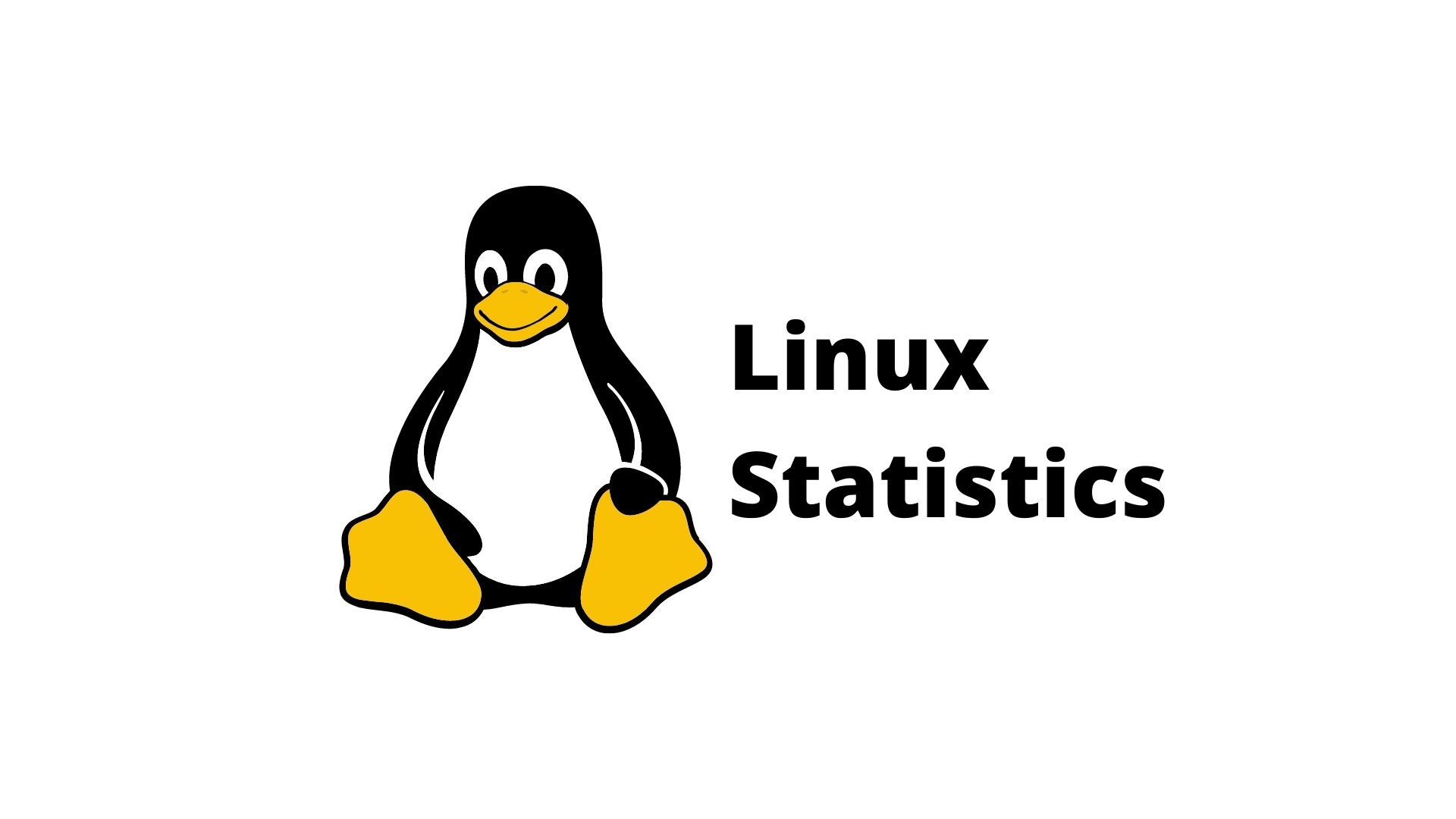Top Collaboration Software Companies 2021
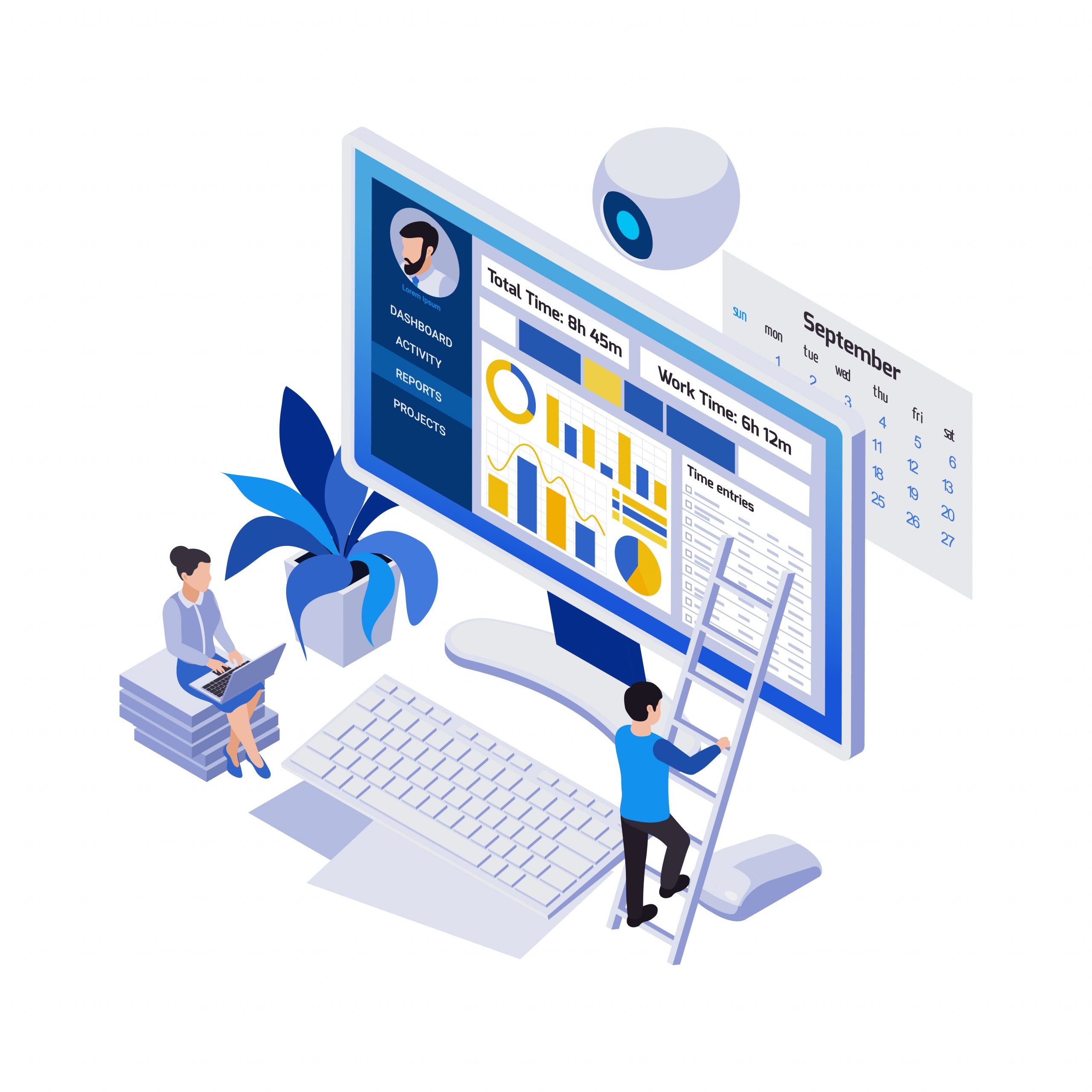
In this day and age, collaboration software is increasingly being used to help boost the efficiency of teams.
With more employees working remotely, the collaboration software market has grown to the point where it was valued at $10.48 billion in 2020. This growth is expected to continue, with the market projected to grow at a compound annual growth rate of 13% from 2021 to 2028.
See below to learn about collaboration software and the top companies in the market:
Collaboration software
Collaboration software allows teams to share files in a way that allows all team members to edit and manage them. These files can be documents, images, or other file types that are deemed necessary and are supported by the software being used. There are three main types of collaboration software. These are:
-
Communication: Communication software enables teams to communicate with each other efficiently. Communication software apps allow teams to send messages to each other without having a long chain of emails. Instead, this type of app is styled after an instant messaging application.
-
Conferencing: This type of software allows team members to video chat with each other. During chat sessions, participants can share screens and files.
-
Coordination: Coordination software allows for the digital management of projects. Various lists can be set up with tasks to be completed and these tasks can be assigned to team members. Project documents can also be shared.
These three main types can also be grouped into two broader categories as well. These are:
-
Asynchronous/non-real-time collaboration software: As the name suggests, this type of software doesn’t allow for immediate changes. Email is included in this category.
-
Synchronous/real-time collaboration software: This type of software allows multiple users to collaborate on one file at a time.
Collaboration software companies
While there is some overlap between the functionality of many collaboration apps. Usually, each application brings its own functionality to the table. Here, we explore the top companies and their offerings:
Google: Google Workspace
Google is well known as being the top search engine provider and for their Gmail service. However, that isn’t everything that Google has to offer. Google Workspace is a comprehensive software suite. For example. There is the ubiquitous Google Drive file sharing service and Hangouts, which is a conferencing application. Shareable calendars that can help to keep teams aware of important schedules are also available.
Asana
Asana makes powerful collaboration software by the same name. With Asana, teams can create projects and within these projects, tasks can be created. Tasks can be assigned to team members and communication is possible in the app through the commenting system.
Clarizen
Clarizen is a reliable coordination software that allows for projects to be created and shared with colleagues. Team members can easily discuss project progress and files can be uploaded. Clarizen even provides tools that allow team members to directly mark up PDFs and images from directly within the app. It also allows for report generation and configurable workflows.
Microsoft: Microsoft Teams
Microsoft is the maker of Teams software, which is a communication software that also allows for file sharing. In addition to text chats, users can also make VOIP calls to each other and have group meetings that way.
Planview: Projectplace
Projectplace is an effective collaboration app that allows users to manage both large and small projects. It offers features such as task management, reporting, and time-management features. In addition, group chats, and online meetings are available within the app to facilitate effective communication.
Atlassian: Confluence
Confluence is coordination software that allows teams to effectively organize all information related to the projects going on within an organization. Confluence uses a system of pages to store information. Team members can also easily leave feedback by adding comments.
Slack Technologies: Slack
Slack is a communication app that allows teams to communicate in a group setting through different channels that can be made depending on the topic of discussion. Team members can also directly message each other, and there is a workspace directory that can be used to look up fellow team members. In addition, there is also the ability for voice and video calls.
Atlassian: Jira
Jira is a great coordination solution for software developers as well as those in the IT industry. It’s highly customizable, has advanced bug tracking and issue management and has a reporting system that helps teams to monitor their performance. Kanban boards and SCRUM project management boards are also available.
Flock
Flock is a communication app built with teams in mind. In addition to communication with text, voice, and video, Flock also supports project management with to-dos. Polls and reminders are also available along with a variety of integrations, such as Google Drive and Google Analytics.
Miro
Miro is collaboration software that works in an unconventional way. It uses diagrams and flow charts to help teams to prepare ideas and information to be shared. In addition, the app also supports video and audio calling. It’s easy to use because of the visual approach it takes, which makes it an effective tool for collaboration.