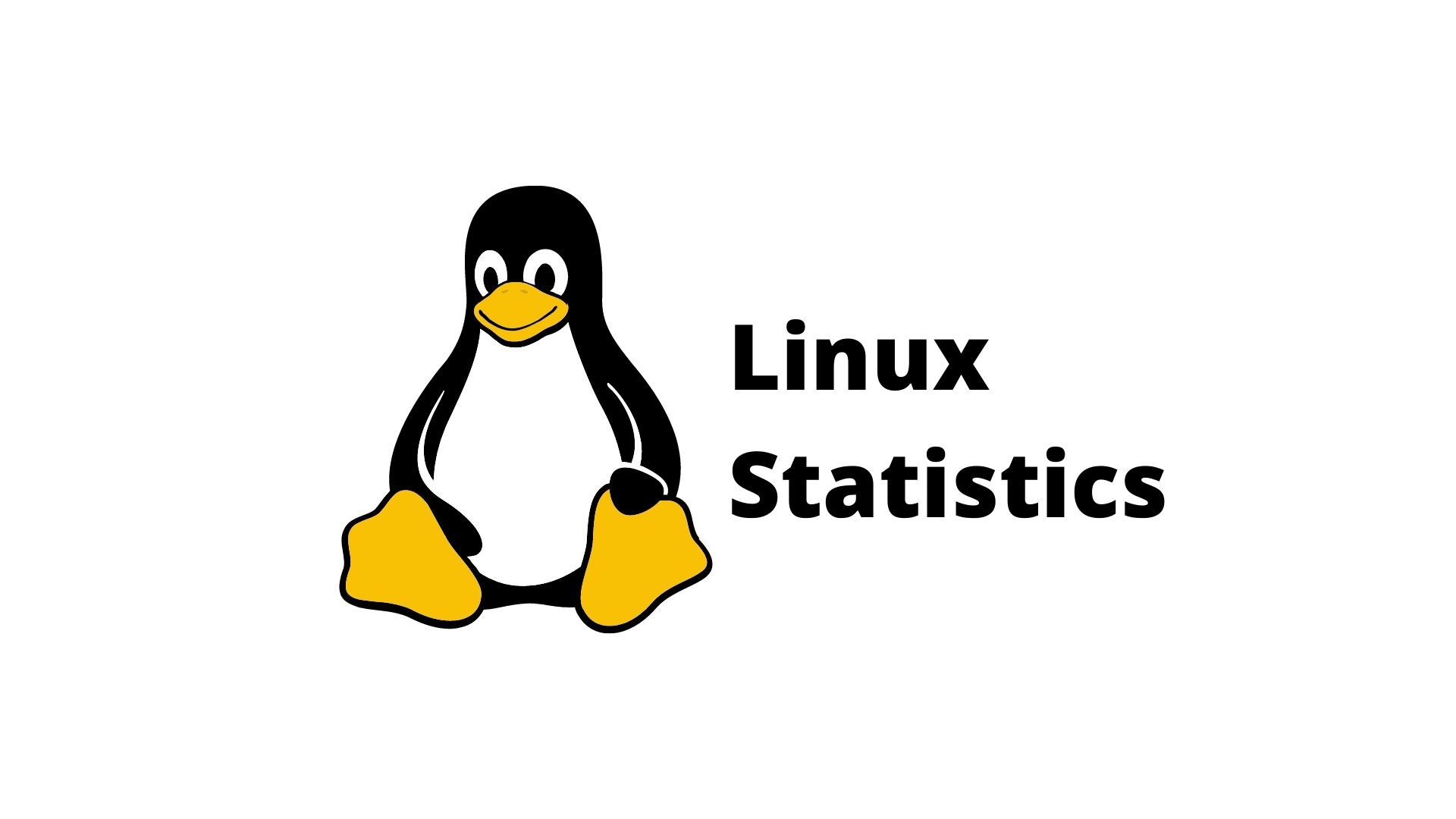Google Chrome Rolls Out Passkey Support To Enable Safer Access To Websites & Apps

Google Chrome has recently declared that it has obtained support for passkeys. Passkeys is the modern biometric authentication industry-wide standard that will eventually replace the need for passwords. The tech behemoth, Google, has made this feature available in all stable versions of Chrome.
Users can easily verify and log into websites that they use on their iPhones and Android devices with passkeys without the use of their passwords. With the addition of passkey support, users can scan a QR code on their trusted devices to log in. The officials of Google have confirmed that passkey support can be synchronized through the Google password manager or other password managers such as 1Password or Dashlane that are compatible with this feature.
The support for passkeys went through a testing process in October, and now the company has made it available on the stable version of Chrome M108. Tech experts say that a passkey is a unique identity of users that is stored in their personal computers, phones, or other devices. Passkeys work like a USB security key.
There are many other firms and apps, such as PayPal, Microsoft, eBay, and 1Password, that have announced forthcoming support for passkeys. There is a common belief in the tech world that passwords are susceptible to phishing attacks and data leaks due to heavy reuse of simple passwords.
The officials of Google have said that passkeys are quite effective for users’ security while accessing the internet, as they do not need to use their passwords, which are often vulnerable to leaks and cyberattacks. Experts claim that as many tech companies, such as Apple and Microsoft, are planning to implement this technology, users’ experiences might become device agnostic.
As per the latest report, support for passkeys on Google Chrome will be available on the desktop, mobile platforms supporting Windows 11, macOS, and Android. Passkeys have already been integrated into iOS. The technology is inspired by multi-factor authentication. Google Chrome will let users utilize passkeys saved on nearby mobile devices with login requests on desktop systems, just like iOS integration. Although Google claims that Chrome M108 will have the first appearance of passkeys, some tech experts proclaim that support for passkeys has been available in Chrome Canary since October 2022. Google Chrome Canary is an experimental version of the firm’s browser that has been designed for bleeding edge enthusiasts and programmers.
A large fragment of passkeys’ appeal is control, as password managers allow users to easily keep track of their passwords for their website accounts. Password managers make users feel safe online without the need to recall their authentication credentials each time they log in to different websites. While signing in with passkeys, only a securely generated code is shared with the website, therefore, unlike a password that is exchanged with the website while logging in, nothing can be stolen or leaked online.
Passkey technology has been developed by the FIDO Alliance and the World Wide Web Consortium (W3C) to provide users with an easy and compatible setup for no password authentication. Passkeys aim to fully replace the need for passwords; instead, they need biometric verification of users such as facial recognition, fingerprint scanning, codes, patterns, or plug-in validations like smart cards.
The function of passkeys is based on public key cryptography, which is considered much safer as compared to the password verification process. Cryptographic key pairs are isolated by a public key that is stored on the cloud server, which makes sure that a hacker server will not be able to offer a hacker access to account credentials. Many businesses are taking proactive steps to implement passkey technology to keep phishing attacks at bay and improve cybersecurity.

Dan Muse is a journalist and digital content specialist. He was a leader of content teams, covering topics of interest to business leaders as well as technology decision makers. He also wrote and edited articles on a wide variety of subjects. He was the editor in Chief of CIO.com (IDG Brands) and the CIO Digital Magazine. HeI worked alongside organizations like Drexel University and Deloitte. Specialties: Content Strategy, SEO, Analytics and Editing and Writing. Brand Positioning, Content Management Systems. Technology Journalism. Audience development, Executive Leadership, Team Development.