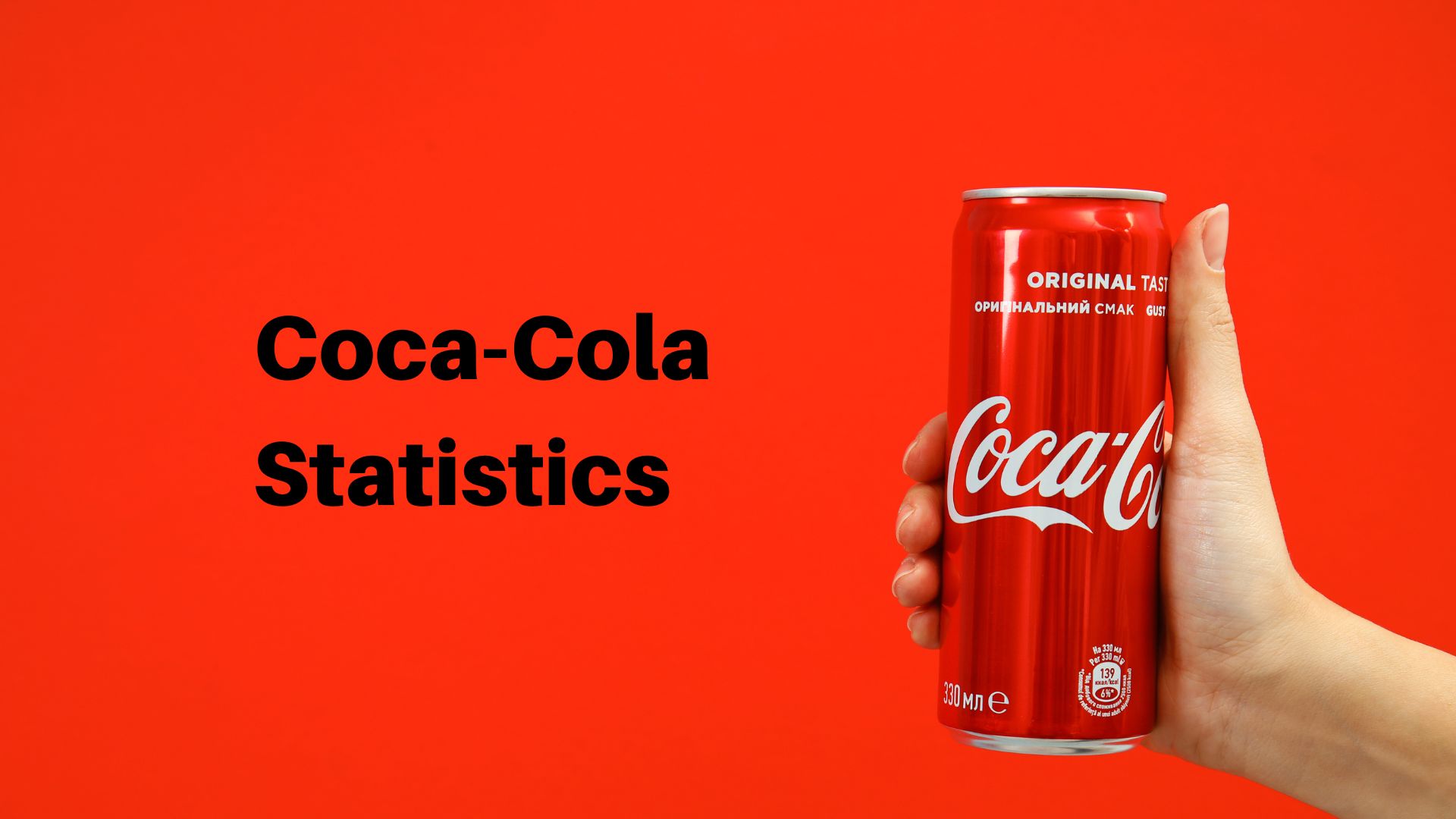How to Build Customer Relationships Online
Marketing is not just about getting an order, it's about getting a customer and keeping them. Nurture your customer relationships with regular e-mails.
With regular e-mails you can build relationships and gather market intelligence. Send regular e-mails to your online prospect list containing special offers, useful information, resources and links, product or service updates, new offers or free reports and surveys.
You can also establish yourself as an expert, as a resource for invaluable information. At the same time, you can find out what offers your audience responds to best, and what they want to gain or achieve.
Build Your Own Prospect List
On your Web site, build an opt-in e-mail prospect list by capturing your visitors' e-mail addresses and asking them to “opt-in” to receive more information. They are giving you permission to send information; keep them updated; announce special offers and so on. They want your information, so they are good prospects. You can sufficiently build your list by offering a free e-zine.
Opt-in e-mail allows you to qualify your online prospects, and ensure they are interested in the topic your site covers, your products and your services. Only those interested will opt-in or register. And, once they've permitted you to send them regular e-mails, you can use e-mail as a tool for getting your message across, gaining credibility, and building your relationships with them.
For example, your opt-in box text might say: “Enter your name and e-mail address below and we'll keep you posted about the latest ideas on Internet marketing.” The Web site visitor simply enters his or her details and clicks a button. They've then opted-in to receive further information from you.
Another way to build your prospect list is to establish your credibility and get involved in relevant online discussions. You can position yourself as an expert in your field by visiting forums and discussion boards and answering questions on hot topics. By advising and offering help you can build trust, confidence and loyalty, and attract people to your site, therefore building your prospect list.
Gather Market Research Information
Send out online questionnaires to your e-mail list to find out how they learn and what they read. Find out what magazines and e-zines they subscribe to, what their favorite Web sites are and which sites they have bookmarked. You can then use this information to amend your promotional campaign accordingly.
You can also ask prospects and customers what they like or dislike about your product, service, Web site or offer. Get feedback. Find out what they want or need to gain, learn or achieve. If you know exactly who your market is, where they go and what they want or buy the most, you can position and structure your e-mails, marketing messages and Web site offers, to appeal to those wants.
Limit online surveys to 10 questions. Yes/no and multiple choice answers are the easiest to analyze, but you might also want to leave space for people to elaborate with comments. Always make the survey quick and easy to complete. You might even reward those who complete your survey by offering a free booklet or report.
You might also use a guestbook on your site, which invites visitors to make comments. Reward those who enter their details with a gift certificate or discounted product.
Once you've researched your target audience, and know as much as you can about your online customers, you can prepare a profile. This will help you aim your online marketing at an accurately defined group of people, and appeal directly to their primary wants and needs. Remember, the secret to success online and offline, is to find out what people want and give it to them.
Cheryl Rickman is the author of, 111 Winning Ways to Promote Your Website Successfully, and the founder of http://www.webcritique.co.uk where she offers Web site appraisals, press releases and personalized Web promotion plans, plus Web page writing, editing and proofreading services.
Reprinted from internetday