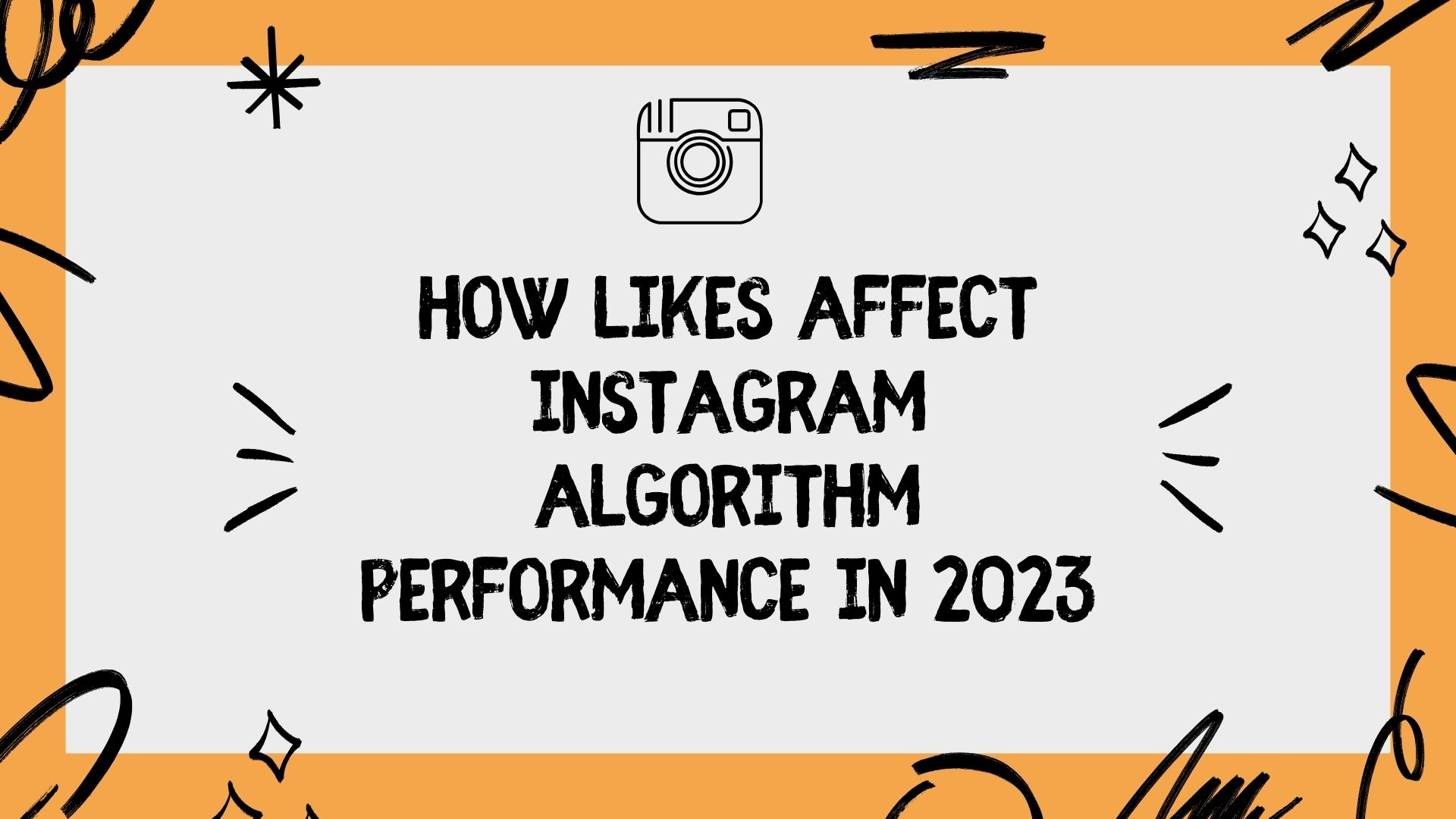Online Catalogs and Orders, Made Easy
Small businesses are finding that they can make as many sales through the Web as in brick-and-mortar stores, if they can master the intricacies of the Internet shopping cart. Fortunately, by relying on Actinic's Actinic Catalog and Actinic Business, two comprehensive shopping cart programs, even non-technical business owners can create professional online catalogs.
Actinic Catalog creates e-commerce sites that can showcase about 10,000 products with images and descriptions, while also effectively processing orders and payments, calculating shipping and taxes, and handling quantity-based pricing.
For larger businesses, Actinic Business is designed to process large order volumes and help businesses offer personalized service to customers. Actinic Business offers all the features in Actinic Catalog and adds customer-based pricing, repeat-order wish lists, UPS Online Shipping Tools, customer logins, dynamic links to external spreadsheets and databases, and QuickBooks integration.
The company released Version 7 of its Web-based applications, incorporating a handful of very useful new features — although little in the way of major changes.
Some Things Old and Some Things New in Version 7
Among the improvements in Version 7, Actinic Catalog includes a much-needed multi-channel order-processing feature allows you to enter telephone and fax orders into Actinic's order processing system. An improved interface offers a moveable toolbar and a helpful real-time preview panel.
You can now record sales information using new order lines, color-codes and comment fields. A new feature encrypts e-mail addresses that appear on the Web site to discourage harvesting by spammers. And, an editable page titles feature lets you modify pages, so your Web site may potentially receive more hits from popular search engines.
Actinic Business now offers advanced merchandising features that let you apply a wide variety of discounts and surcharges to individual products or groups of products. You can configure discounts to expire after a certain length of time, or to be restricted by payment methods. With this feature, you can also create offers such as “three for the price of two,” or “buy one, get one free.”
Web-Sale Connections
From your Actinic Web site, you can download orders to your desktop PC and use Actinic to print packing lists and invoices, create reports and manage back orders. With an add-on, Actinic Business can be used to sell downloadable products such as software, music and images.
So customers can make purchases with their credit cards, Actinic offers optional add-on merchant account services through a company called Sure Solutions (which also handles Actinic's distribution in the U.S.) With these services, your Web site can accept credit cards in real-time and approve transactions. Actinic also offers an optional Shared SSL service that provides space on a shared secure server to process orders from your Actinic store.
For business that want to link sales data from their Web sites to their accounting backend, the Actinic Link add-on for Actinic Business lets users export orders from Actinic into their accounting application, which updates customer account information, stock levels and product information. Small businesses that rely on Intuit's QuickBooks will want to consider Actinic Link for QuickBooks Pro / Premier 2002 & 2003, which creates a two-way data link between Actinic Business and QuickBooks 2002 & 2003.
Continued on Page Two: Taking Version 7 for a Test Drive.

Wayne Kernochan has been an IT industry analyst and auther for over 15 years. He has been focusing on the most important information-related technologies as well as ways to measure their effectiveness over that period. He also has extensive research on the SMB, Big Data, BI, databases, development tools and data virtualization solutions. Wayne is a regular speaker at webinars and is a writer for many publications.