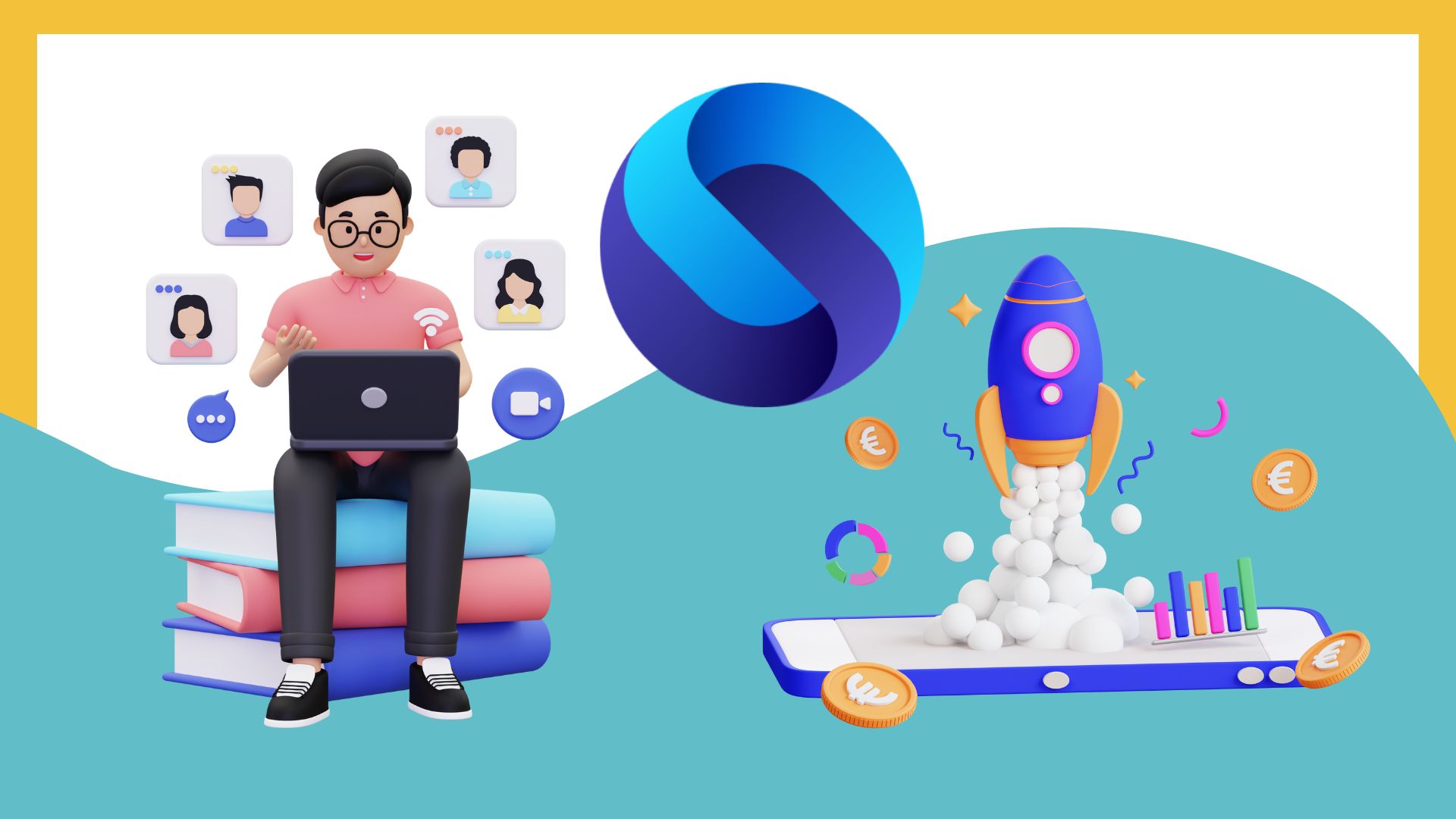Open-Source R Offers Solution for Business Analytics Tables
Excel can cluster data, but when working with business analytics data, this Smart Data Collective report says that the process of making a nice looking table for a presentation is still a manual process of pasting into Excel and fiddling. This article looks at how to build a good analytics table using statistical computing open source software, R.
“Here are just 13 of the many ways to make tables in R: table, xtabs, ftable, ctab, summary (from hmisc), contingency.tables (from Deducer), VCD's structable, aggregate, epi's stat.table, rreport (but exports only Latex), xtable, gmodel's CrossTable, ecodist's crosstab. Here are all the ways to make a true banner table: (cricket chirp, cricket chirp)
“So, that's painful. Another problem is the lack of graphical output. Since all of R's table commands spit out text formatted tables, you can't just copy and paste them into Excel (or other spreadsheet tools) to reformat them. This is a huge stopper to productivity. Instead, what you really want is either a) formatting control in the program to create a graphically appealing, copy and pastable table, or b) direct output to a system which facilitates this, like Openoffice, Excel, or HTML. Some R commands output to Latex (via sweave), but for the average analyst, this is unusable (I love academics, but come on, asking analysts to use Latex is just wrong!).”
Read the Full Story at Smart Data Collective