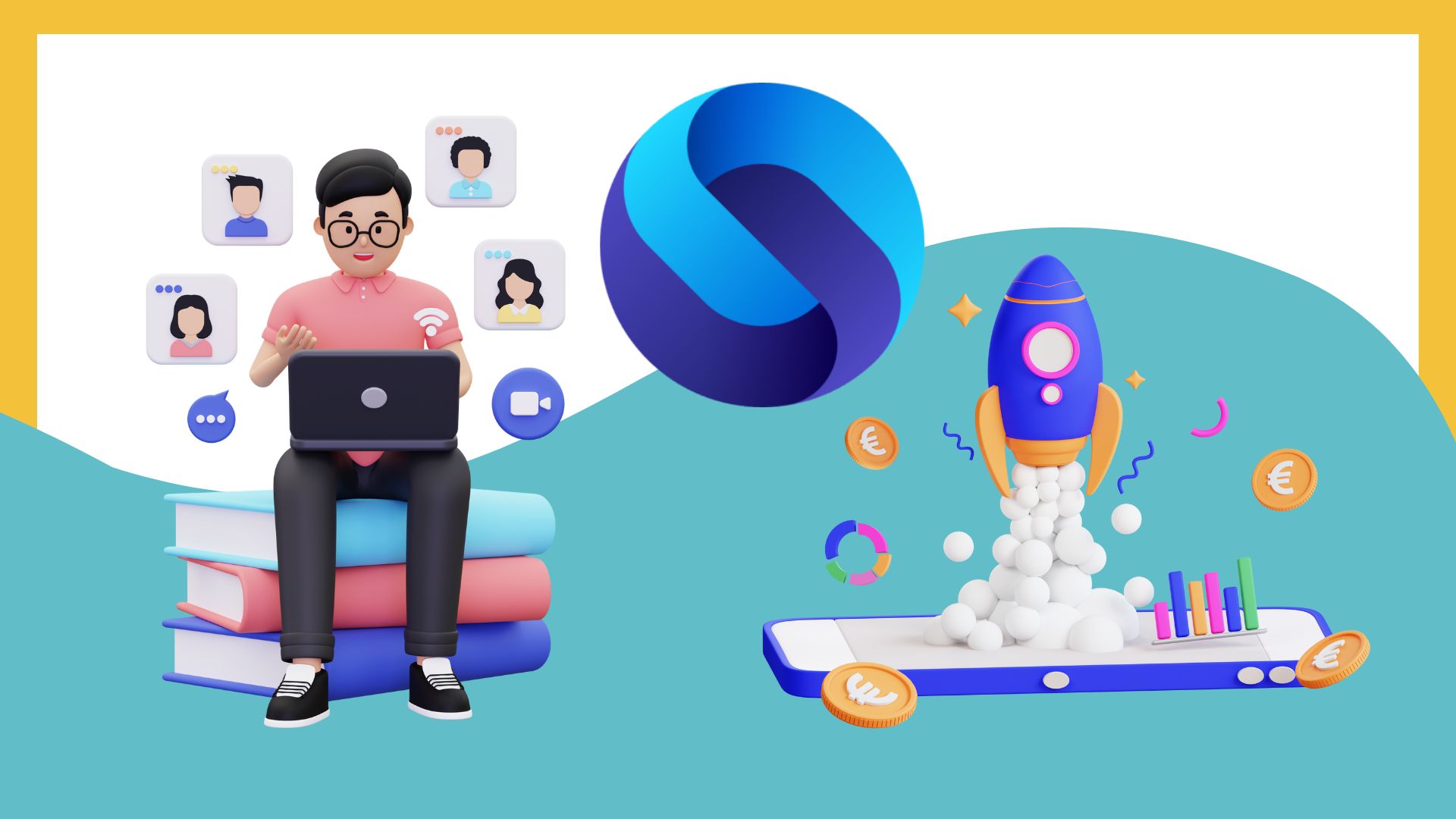Performance Point Makes BI Creation Easier
Up until the release of SharePoint 2010, you needed to be a specialized business intelligence geek to create business intelligence solutions. As noted in this report on SharPointBriefing.com, using Performance Point server 2010 (PPS), lowers the bar and makes it far easier to slap together a real cool dashboard.
“Microsoft discontinued PPS as a standalone product with the introduction of SharePoint 2010. PPS is now part and parcel of SP 2010 Enterprise Edition. So, if you have enterprise SharePoint 2010, you already have the building blocks in place with which to work. This article is not about PPS. It's really about how PPS integrates with SharePoint and explains that integration in terms that admins and developers can easily understand and then adopt in their daily routine. To this end, we'll assume you have a data warehouse in place with a cube and that you have done the minimal amount of configuration required to get PPS to work in your environment. This article uses the Microsoft Adventure Works database for the former and technet describes the latter. Again, the purpose of this article is to relate PPS to SharePoint, so if you don't have a PPS environment handy or the Adventureworks database sitting around, don't worry about it.”
Read the Full Story at SharPointBriefing.com