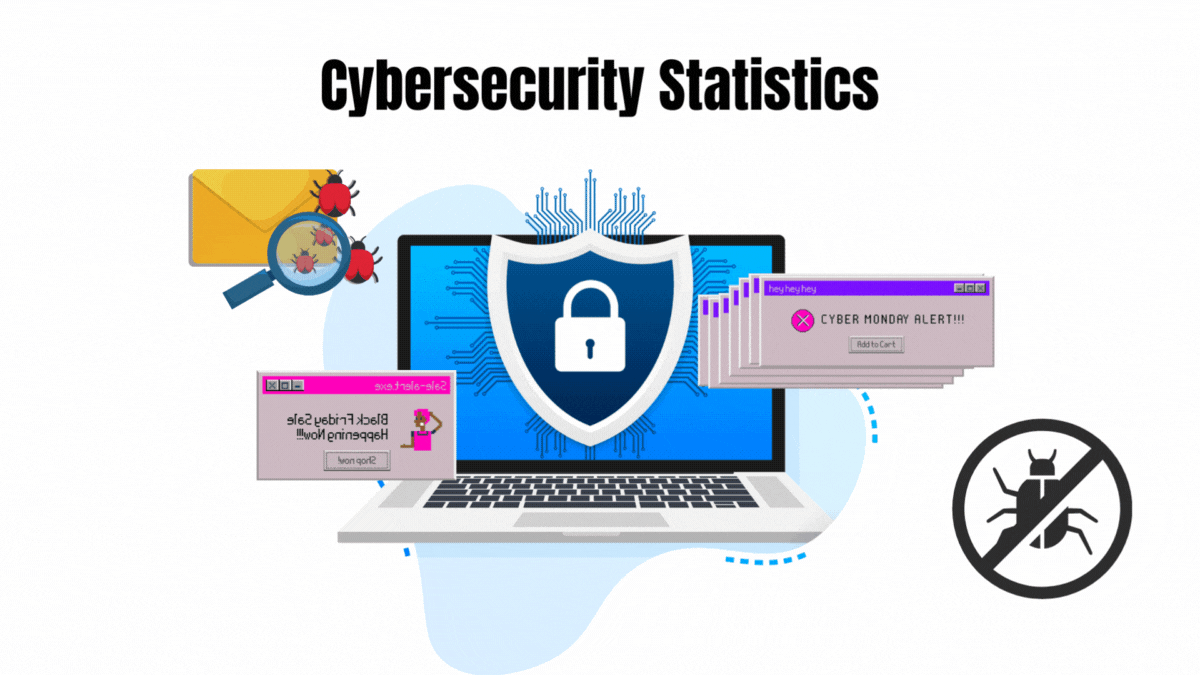10 Ways to Get the Most out of Mobile CRM
Page Contents
- Find right mobile CRM development tool for the job
- Find a mobile CRM solution that’s device agnostic
- Choose an app that can easily integrate with existing systems
- Make sure mobile CRM apps have an easy-to-use interface
- Create a mobile CRM strategy
- Let user needs define the mobile CRM approach
- Don’t limit mobile CRM to the sales team
- Include partner and supplier information in mobile CRM
- Properly train employees to use mobile CRM apps
- Measure the adoption rate of mobile CRM
In a world where both your sales force and your customers are highly mobile, having a mobile customer relationship management (CRM) solution just makes good business sense. But how do you choose the right mobile CRM system or app for your business? And what questions should you ask CRM vendors?
To help you narrow down the field and choose (or build) the right mobile CRM solution – or get the most out of the mobile CRM solution you already have – Enterprise Apps Today consulted several mobile CRM experts.
Here are 10 of our favorite suggestions for getting the most out of mobile CRM:
Find right mobile CRM development tool for the job
“No two companies are exactly alike,” said Christopher Lumby, director of Product Marketing, Salesforce.com. “Sometimes business processes cannot be shoe-horned into a one-size-fits-all mobile app.” For that reason, “companies need to look for platform providers that offer tools and mobile SDKs (software development kits) that let them build custom native, HTML5 or blended apps fast and without the pricey development team,” he suggested. “With easy-to-use tools – some as basic as drag-and-drop – companies can create a sales app for rainmakers, a resource library for field technicians and a pixel-perfect campaign tracking app for the folks in marketing.”
Find a mobile CRM solution that’s device agnostic
“The opportunity to mandate what type of smartphone or tablet your sales force uses went out the window around the time the iPhone debuted,” noted Clint Oram, CTO and vice president of Product Strategy, SugarCRM. “Some of the biggest gadget users are in sales – and they want to use what they want to use. The result is an IT challenge – but one that can be surmounted,” he said. To meet the challenge, and get users to actually use the mobile CRM solution, choose software that can be easily used on a variety of mobile devices.
Choose an app that can easily integrate with existing systems
“It is very important to look at CRM applications that integrate effectively into your existing back office solutions, as opposed to those that don’t provide real-time information and do batch transfers in between the two systems,” advised Kevin Beasley, CIO of enterprise solutions provider VAI.
Make sure mobile CRM apps have an easy-to-use interface
“Users will have a more satisfying experience if the interface for the mobile CRM is well-designed, [that is] simple to learn, efficient to use and easy to accomplish a particular task,” noted Elaina Farnsworth, founder and president, Mobile Comply.
Create a mobile CRM strategy
“This sounds intuitive. However all too often businesses have a CRM strategy, [but] they may or may not have a mobile strategy,” said Darren McGrath, global product marketing manager, Mobile Application Services, HP. “Businesses need to develop a mobile strategy to determine what platforms and delivery options are available to support the direction the business is heading. This then needs to be incorporated into their CRM strategy for successful implementation of mobile CRM plans.”
Let user needs define the mobile CRM approach
“If you’re going to mobilize CRM, make sure you understand what your CRM users need to be able to do – not just what the business wants them to do,” stated Wayne Semisch, president of Excellis Interactive, an enterprise solutions provider. “Identify processes that they perform over and over again, or that they struggle with. Then use the mobile interface to make those processes more intuitive.” The easier an application is to use, the more likely your sales force (and others) will use it. And the more people who use your CRM solution, the better your data will be.
Don’t limit mobile CRM to the sales team
“We always think about the sales road warrior when we talk mobile, but you probably have other employees on the move,” said Oram. Therefore, it’s important to provide all customer-facing personnel “with a mobile way to access and record information while they’re away from their desk… to prevent information that could be important from being lost between now and the time they get back to their desks.
Include partner and supplier information in mobile CRM
“In addition to client information, such as order, purchase and shipment information, businesses should look to integrate other partner information, such as key resellers and contacts ,” advised McGrath. “This approach helps ensure the sales teams have the complete customer picture available in the mobile CRM solution.”
Properly train employees to use mobile CRM apps
“Organizations should ensure that their employees are adequately trained on the mobile CRM solution to ensure proper usage of the software’s features and functions. Some will just use mobile CRM solutions as a glorified notebook or address book. Therefore the IT team must ensure that the users in the field actually know how to utilize the product to its full capabilities,” explained Beasley. Remote users should be able to do a complete range of required tasks for their organization with mobile CRM, such as providing pricing components in real-time to customers, order taking or service billing, he added.
Measure the adoption rate of mobile CRM
“If you want to know whether your mobile CRM deployment has succeeded or failed, measure the adoption rate,” said Bob Cannan, president and CEO, Eagle Productivity Solutions. “If it’s low, you lose – and it won’t get better. Post-adoption rates of 50 percent or less always decline. With proper training, a 90 percent [or better] rate is… absolutely realistic.”
Have a tip for how organizations can improve their mobile CRM that we didn’t include here? Please leave a comment.
Jennifer Lonoff Schiff is a regular contributor to Enterprise Apps Today and runs a marketing communications firm focused on helping organizations better interact with their customers and partners.