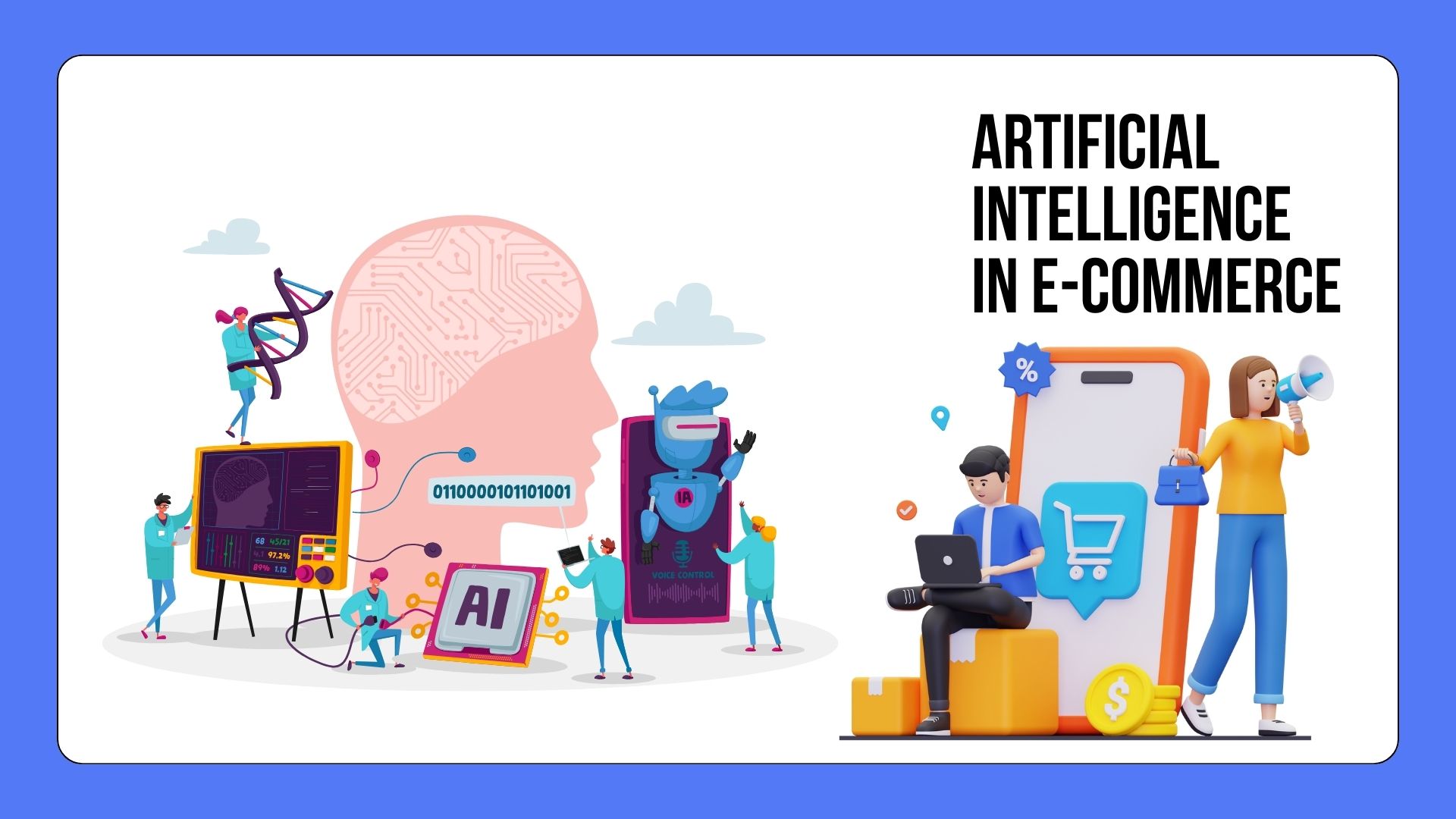Review: Crafty Syntax Live Help
Page Contents
Immediate customer interaction is often the key to increased customer satisfaction and sales for both bricks and mortar retailers and for e-commerce businesses as well. Crafty Syntax Live Help (CSLH) is an open source solution that helps customer interaction with Live help functionality that can be pushed to, or pulled by, the consumer. CSLH includes a jaw dropping array of features at a price that no one can beat (free).
What is CSLH?
Live help from different vendors is, of course, nothing new to the world of e-commerce. We've all seen it on all kinds of sites. The need for customer interaction to help answer questions and/or facilitate sales has been well known since the dawn of the e-commerce era. Unfortunately, though, robust systems that properly allow for the management and control of live help chat sessions have often been out of reach for SMB's (and those without the budget to spend on glitzy managed systems). CSLH is offered under the GNU GPL license, which, to the layperson, means “open source” and carries no price tag or licensing costs of any kind.
CSLH is essentially made up of two core components: the management interface that manages the live help (chat session) interactions and the end user interface, where the consumers type for chat. The management interface is a powerful feature rich dashboard that among its myriad features provides for multiple chat session interactions, user tracking and reporting. The end user interface is the chat window that can also include a tab for a user driven self-help Q&A (only if you've enabled that option and populated the Q&A content).
 |
| Installing Crafty Syntax Live Help is a relatively painless experience. |
Installation
The latest version of CSLH is available via the project's Sourceforge.net project page. For the purpose of this review, I utilized CSLH version 2.11.7, which was released on May 19, 2005. You'll need a typical LAMP stack (Linux, Apache, MySQL, PHP) in order to run CSLH.
Installation is a simple matter of unpacking the archive and running the simple install script that is included with the application. It's really quite quick and painless.
Using CSLH
The documentation for CSLH is at present quite sparse. Though, to the developer's credit, what does exist serves as a basic step-by-step guide to setting up and using the basic feature of the program, namely click for live help. The management interface actually does most of the work and will generate the code that you need to place on the page(s) where you want your live help button to appear — or in some cases not to appear.
The hidden live help option is an interesting feature that allows you to track a user and push a popup or layer on them that either invites them to click or pushes an actual chat window to them. There is also a feature called “Auto Invites” which will automatically invite site users that match criteria that you specify (ie. how many pages they've viewed, what referred they came, what page they are look at) to have a chat.
Beyond just Web pages, CSLH also offers the ability to embed “click for live help” buttons into e-mails (as text or HTML) as well.
The CSLH management interface provides a dashboard from which you can “see” users (by IP address or by domain name) as they come onto your pages that you've inserted CSLH code onto. It allows for multiple user sessions in the same window, which can be differentiated by color. Or you could pop up an external window and track each session separately. I suspect using one window is the best option, though, if you don't want to get lost and/or forget about a user. The management interface also allows you to specify canned responses, though you'll have to set them up yourself. There is no default set currently included.
Once in chat session you can also push a web page to a user, which can be an extremely useful feature to help direct a potential customer to a particular item. Beyond allowing for multiple user sessions the management interface can be set up for multiple operators as well.
 |
| The Crafty Syntax Live Help admin screen shows the simple-to-use chat interface. (Click to enlarge) |
Reporting
CSLH offers a reasonable level of reporting capability. Session transcripts, page visits, referrers and user tracking history can all be viewed on the data tab of the management interface. In my testing I experienced some limited difficulty with the user tracking feature. In a number of cases it continued to show users as being “logged in” even though they had been logged out (some kind of browser cookie tracking problem).
The program also lacks any kind of simple data export (to spreadsheet) functionally via the management interface, which might be an interesting feature for future versions as it could allow for a deeper level of post chat analysis.
One of the neat little things that I appreciate about CSLH is that end user further benefits in that they're offered a copy of the chat transcript via email at the end of a chat session if they want it. CSLH also includes a series of games, which I suppose are there for operators when no customers are on a site. That option can be easily disabled.
All in all CSLH is an impressive application. Certainly, it lacks some advanced analytics and reporting features that larger e-commerce operations might need. The documentation at present is quite limited and users will have to discover functionality on their own, though the actual management interface provides enough direction for you to figure what everything does. However, those are all minor quibbles for an application that is still a work in progress and likely to only improve as time progress.
CSLH has an actively trafficked support board which I found to be extremely helpful at resolving any minor issue that I did come across. I suspect that as is, CSLH will fulfill the needs of many SMB's with its easy to use and implement live help functionality.

Sean Michael is a writer who focuses on innovation and how science and technology intersect with industry, technology Wordpress, VMware Salesforce, And Application tech. TechCrunch Europas shortlisted her for the best tech journalist award. She enjoys finding stories that open people's eyes. She graduated from the University of California.