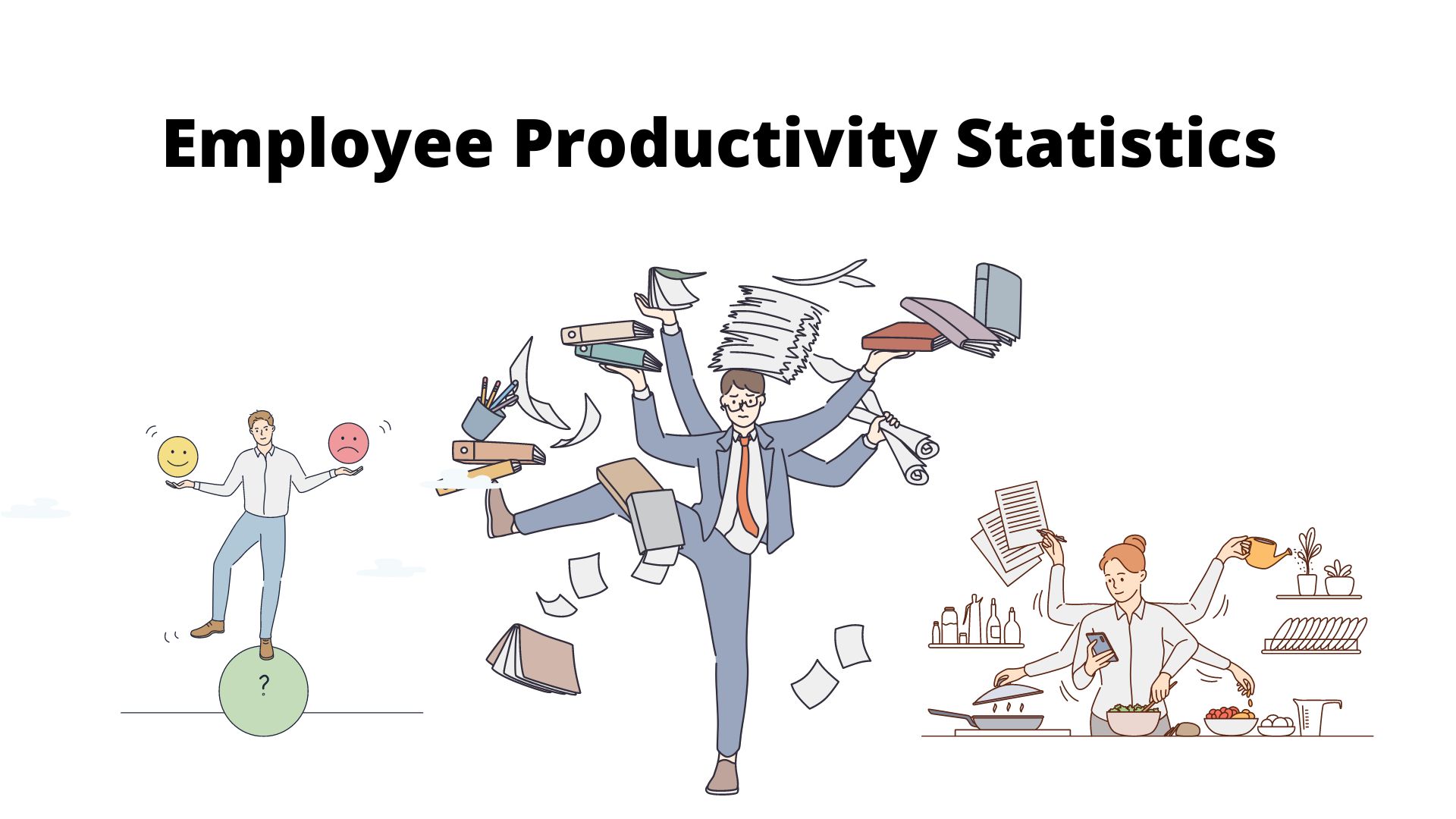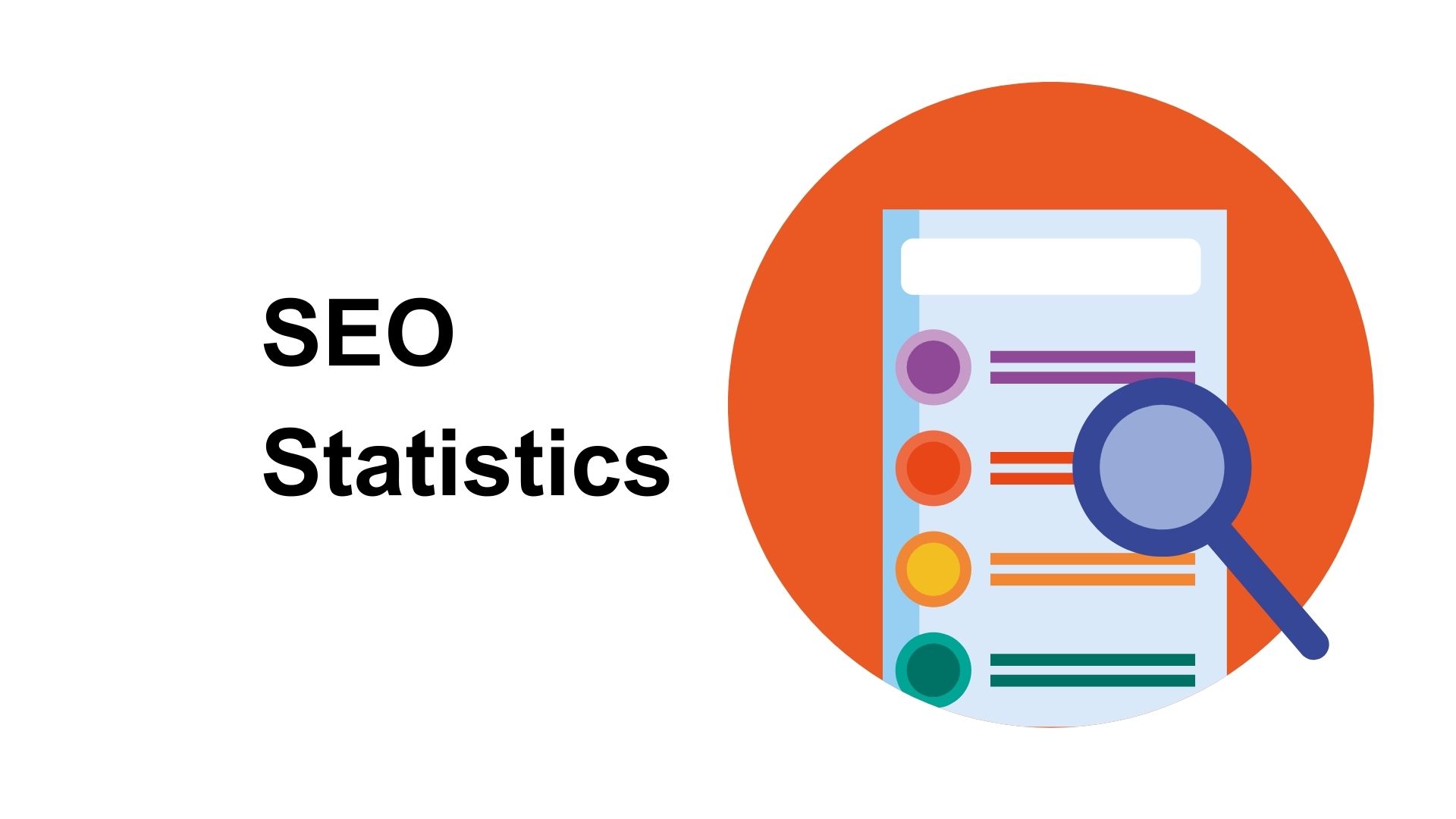Three Public Cloud Options: Which Apps Are Best for Each
These days, cloud computing has an air of inevitability. Moving to the cloud enables companies to expand their computing resources with no capital investment, enjoy “pay-as-you-go” pricing so no money is wasted on unused resources, and put limited IT resources to work solving business problems rather than running the data center.
The economic arguments for public clouds are particularly compelling. According to respected cloud blogger Geva Perry, to cite one example: “The economies of scale, specialization… and outsourcing benefits of public clouds are so overwhelming that [in the future] it will not make sense for any one company to operate its own data centers
With growing publicity in the mainstream press as well as IT trade publications, many CIOs are feeling pressure from senior management to develop and execute public cloud strategies. Unfortunately, as anyone with technical experience knows, it’s not that simple.
To begin with, the public cloud offers three radically different options, each demanding a different level of effort on the part of IT.
The software-as-a-service (SaaS) approach requires little IT involvement. In contrast, infrastructure-as-a-service (IaaS) requires careful planning and continuous IT involvement, down to the level of CPU management and memory allocation. In between lies the platform-as-a-service (PaaS) option, where vendors offer more than IaaS (e.g. they provide and manage the operating system) but less than SaaS.
I recently discussed the options available to CIOs in mid-sized companies who are under the gun to show cloud progress with Shanin Pirooz, chief technology officer of Centerbeam.com and one of the most candid spokespeople for cloud computing. Here’s a summary of our conversation.
SaaS: Painless First Step
The most painless way to move to the cloud is via SaaS, and monitoring applications are excellent candidates. Inbound e-mail filtering is a good example. Most vendors in this space who offer on-premise appliances also offer a cloud version, so the transition can be painless. Pirooz goes so far as to suggest that CIOs should seriously consider switching vendors if an incumbent appliance vendor doesn’t offer a cloud option.
PaaS: Promising Development
In many ways, development is an ideal IT function for companies who are just beginning their move to the cloud and want to go beyond pre-packaged SaaS apps. Development projects need quick access to resources, and with a PaaS cloud everything that’s required can be available in a matter of days. Development is also characterized by rapid swings in resource usage, and PaaS can accommodate that as wellso IT only pays for the resources it actually uses.
The end-users in a development project are engineers who – unlike line managers – can clearly specify their resource needs in terms of CPUs, memory, bandwidth and so on. There’s no need for anyone to translate business requirements like sales transactions per hour or messages per minute into technical terms.
A final advantage of PaaS: For development purposes, programmers can use artificial data, thus eliminating any risk – real or imagined – to sensitive data that needs to be protected because of PCI, HIPPA or other regulatory requirements. But CIOs should keep a sharp eye on the development team. According to Pirooz, “About 60 percent of developers use real data during the development process.”
IaaS: Risks and Rewards
Dr. Boris Goldberg, writing in Cloudyn's blog, compares PaaS to renting a furnished house and IaaS to renting one that’s totally empty. In other words, IaaS is a lot more work. In an IaaS cloud, companies can benefit from economies of scale and the elimination of hardware management headaches, but some applications are better candidates for the IaaS cloud than others.
According to Pirooz, one of the key factors determining cloud friendliness is the number of tiers in the application. “Any app that has just a Web interface and a data tier is a good candidate. That would include postal apps, Sharepoint or document management systems.”
Going beyond two tiers can lead to trouble if the cloud vendor isn’t familiar with the ins and outs of enterprise apps. “Latency can be a big problem,” says Pirooz, “whether it involves communication between the tiers of the app itself or between one app that resides in the cloud and another that’s on-premise.”
It’s not that three- and four-tier applications can’t move to the cloud. It just takes experience to ensure high performance levels. And cloud experience may be something that many internal IT organizations lack.
Takeaway: “Do More with Less”
IT departments in mid-sized companies have been asked to “do more with less” for years, and the cloud really can help achieve this difficult goal. SaaS solutions are a painless first step, and PaaS works well as a development platform for many companies. IaaS initiatives will require more careful analysis. With IaaS, application performance can be a “gotcha.”
Michael Stevens has over 20 years experience in business and technology writing, having worked as both a journalist and marketing consultant. His recent clients include IBM, HP, Dell, Intel and numerous mid-sized companies. He is also the author of Fortuna, a high tech thriller published by Oceanview Press and available on Amazon.com. Stevens is a Phi Beta Kappa graduate of the University of California at Berkeley and is fluent in several European languages.

Michael Singer is a career coach, podcast host, and author to help you step into a career you're excited about. Currently, He is a coach and trainer helping entrepreneurs and executives achieve business and leadership success. He is also an award-winning business journalist focused on the intersection of technology, Big Data, Cloud, SaaS, SAP, and other trending technology.