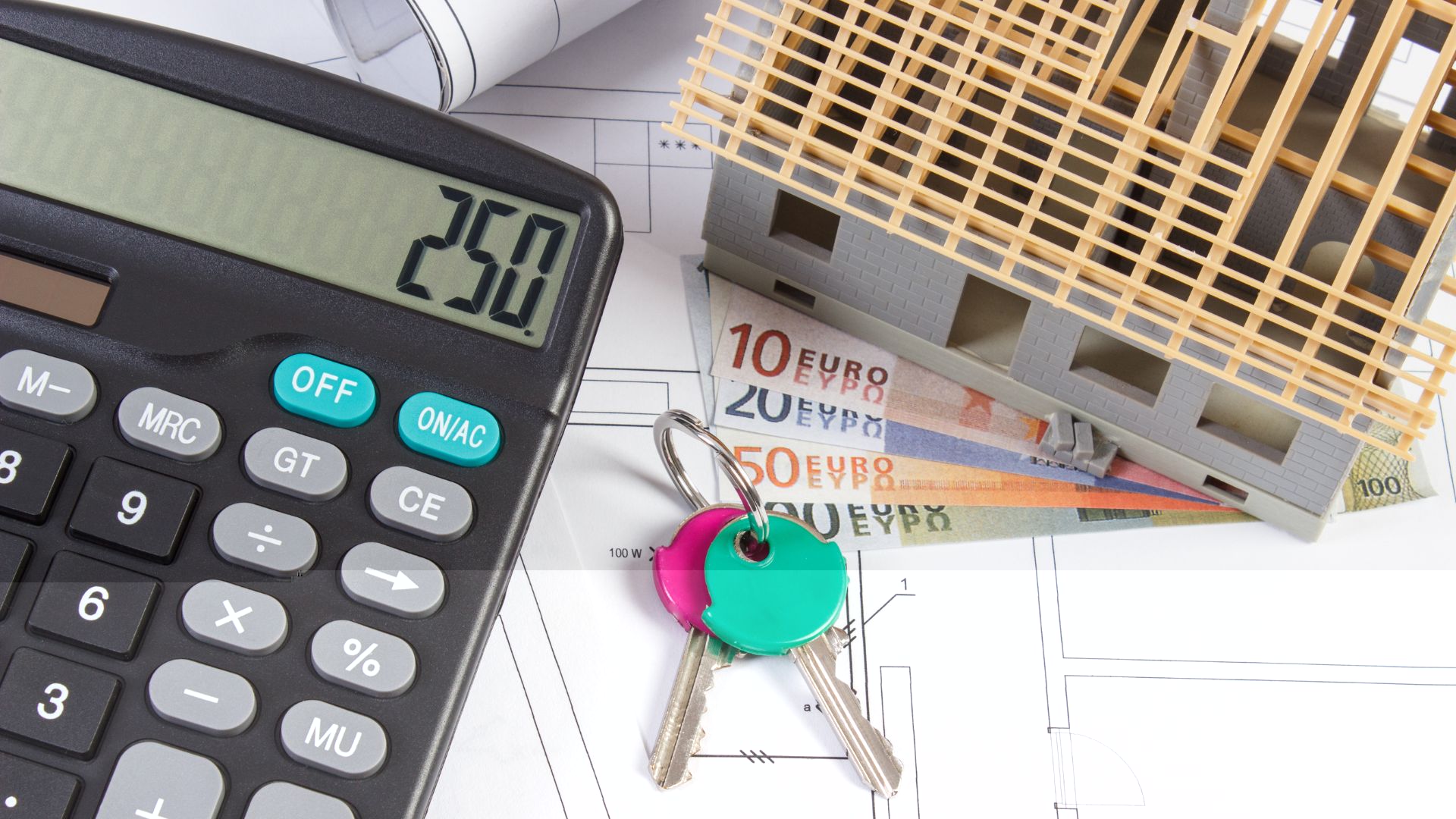9 Navigational Steps
The most diligently marketed e-commerce site that contains the best products can waste away from lack of sales. If customers can't easily locate items and proceed through check out quickly, your profits and traffic could get lost too.
Usability is vital to easing visitors through the browsing process all the way to check out. Some Web designers spend more time on flash and personality than form and functionality, so with a critical eye, click through your site and see it as a visitor would. There may be some obvious usability and navigation improvements that can add productivity to every visit.
Here are some suggestions for enhancements:
- Product descriptions, pricing and shipping information should be very clear and grouped together.
- Pages and images should load quickly. Don't expect all your visitors to have broadband connections; even those with lower baud modems shouldn't have to wait unusually long.
- Scrolling, both vertically and horizontally, should be minimal.
- Order transaction should be quick and painless. If customers become unnecessarily agitated when attempting to spend money, they will go to a competitor with a better checkout system.
- Pages should have the ability to be easily bookmarked for return visits.
- Company phone numbers, e-mail addresses, FAQ and other important information should not be buried.
- The site should be designed to accommodate various browsers and operating systems.
- Colors, styles, fonts and navigation should be consistent throughout the pages. Creativity shouldn't cause customer confusion.
- Devise menus to be intuitive and sensible. Information shouldn't be more than a few mouse clicks away.
Run test groups of users to determine what problems are typically encountered. Don't assume that a visitor's tenacity and perseverance will lead them to the information they seek. It is safer to suppose that all visitors are impatient and need to accomplish their tasks quickly.
Here are some informative articles on improving site navigation:
Usability Design Tip: Do It Over
Are Your Customers Clicking or Cursing?
Front Page News
Originally appeared at Ecommerce-guide.com.

Robyn Greenspan, an independent researcher and speaker, is interested in innovation, market trends and information technology. She was a participant in the AI Summit and also took part in the IEEE International Conference on Edge Computing, International SOA Symposium series and the International Cloud Symposium series. She graduated from Temple University. She was previously the communications and research manager for the AMS, an internationally recognized professional association that advances knowledge in the IT and business management areas.