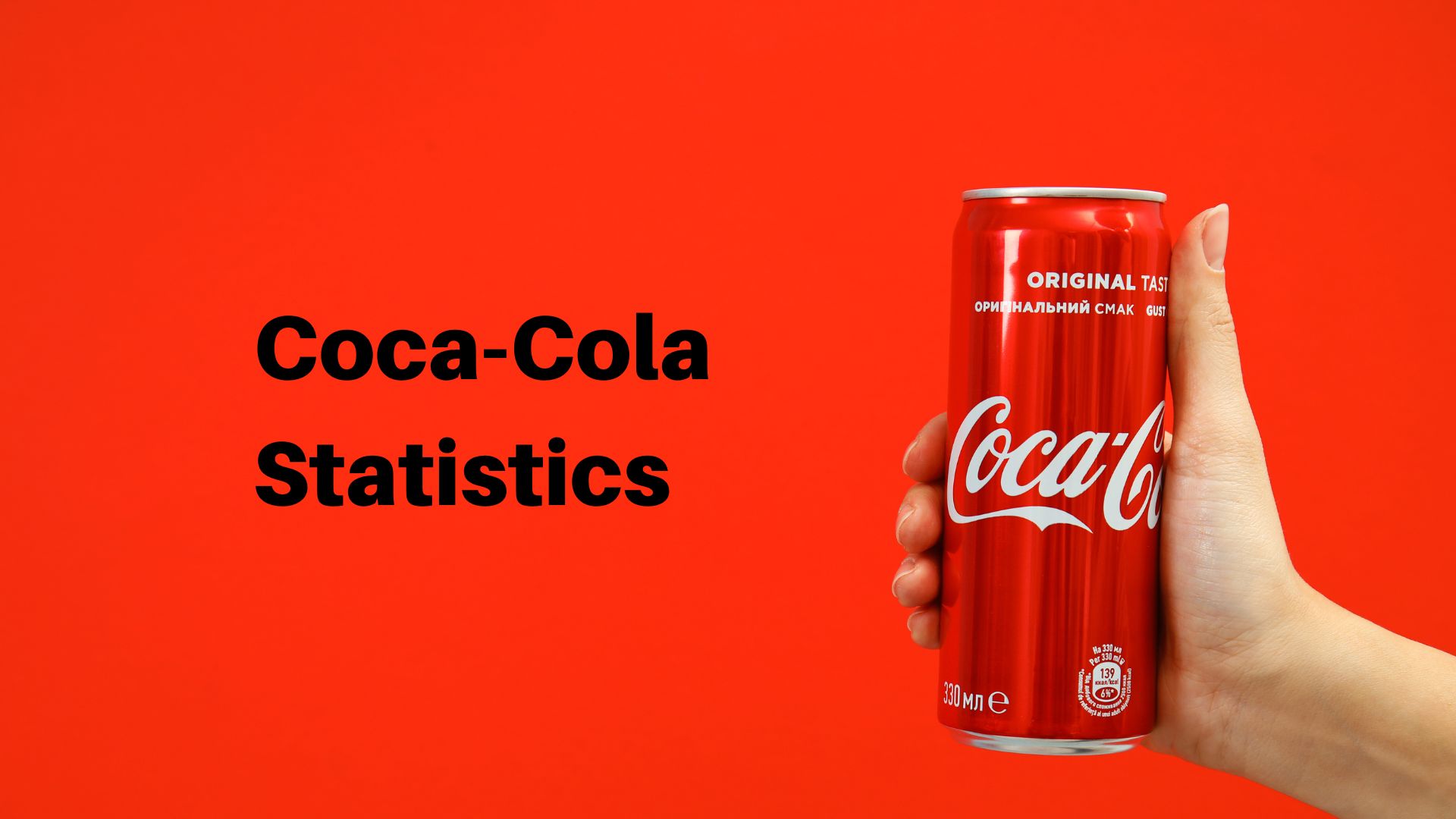Build, Publish and Analyze Your Own Online Surveys
Surveys have always played a critical role in developing marketing strategy and measuring user/customer response. However, creating, managing and delivering surveys hasn't always been easy or cost effective. The latest tool from the WebSurveyor Corporation, the self-titled WebSurveyor 5.0 hopes to fill that gap.
Among the improvements in this version is a new survey dashboard that gives a macro view of your survey activities as well as a revamped user interface. One of the toughest parts about conducting a survey is actually getting people to fill it out, which is where the new Invitation Management feature comes into play.
You can use the e-mail-based invitation system to send out requests to complete a survey as well as track response and completion rates for the e-mail campaign. The company also upgraded the analysis component of WebSurveyor 5.0, so that it now allows for advanced statistics such as standard deviation and mean and median. It also scores and applies weighted values to responses.
A hosted, online, pay-per usage application, WebSurveyor 5.0 doesn't require any installation. Its lets you easily create — and rapidly launch — a survey without any fuss. Having conducted my fair share of surveys over the years using both proprietary, custom, open, local and hosted solutions, I put WebSurveyor 5.0 through its' paces and see if it lives up to its lofty claims.
Getting Started
According to the WebSurveyor Corporation, the only system requirement for running the application is a, “standard Web browser.” WebSurveyor provides a good deal of online documentation. Though, the Getting Started Guide is a bit crowded with improperly linked information. It isn't until more than halfway down the page (on a monitor with a screen resolution of 1024 x768) before you reach the first clickable link.
That means you have to toggle between your help window and main application window to figure out what you're supposed to do. The information you need to get started is all there, and it's simple enough to understand if you're interested in reading it. But I strongly suggest that you skip the Getting Started Guide, and go straight to the “Create a New Survey” page.
Setting up a Survey
The New Survey Wizard offers the choice of creating a blank survey, copying an existing survey, opening a sample survey or creating a survey from a template. The template option offers 18 different survey categories within which you'll find different templates to meet a variety of needs.
Once you've selected your template, you confirm the survey details and then select from over 78 different presentation layout styles. After you've made your choice, you — at long last — get to the real reason you're using WebSurveyor in the first place: the survey questions.
You won't find any formal directions on what you're supposed to do with the questions. I suppose it's somewhat intuitive — there are basic icons that let you re-arrange, add or delete questions. But a Survey Wizard (in template mode no less) really should be “idiot proof” and offer proper, fully detailed step-by-step online instructions. A separate help button provides detailed information, but for a basic user lacking clear direction, it could be a bit overwhelming.
 |
| How's It Work? — WebSurveyor 5.0 comes loaded with features, but skimps when it comes to step-by-step instructions. |
For example, when you're in the template wizard, unless you have the presence of mind (without application prompting) to go into the “Advanced Mode” while setting up your questions, the application doesn't specify mandatory fields (in WebSurveyor they call this a “Required Question”/ User must answer this question). That means you could potentially create a survey that respondents could submit without actually having filled out any of the survey fields. That hardly makes for good data.
The Strong Suit
WebSurveyor 5.0 really shines when it comes to analysis, as it lets you look at data from a variety of viewpoints. I especially like the instant chart- and report-generation features that you can easily customize to fit your analysis requirements. You can also export data to a CSV file in order to manipulate the data in a spreadsheet application.
The real magic of surveys is in the details. That's generally where you'll find the one nugget of information you didn't have before. In fact, searching through the details sums up WebSurveyor. If you dig deep and look at the many available features and investigate and explore, you'll be impressed. WebSurveyor 5.0 offers just about every feature or option you could want, and I suspect that for most people, this program will more than satisfy.
Pricing and Availability
Available now, WebSurveyor's pricing structure ranges from $250 for one, month-long survey to $4,000 for an unlimited number of surveys over a 12-month period. Plus, the company's free trial let's you try before you buy.
Sean Michael Kerner is a contributor to eCommerce-Guide.com, where this article first appeared.

Sean Michael is a writer who focuses on innovation and how science and technology intersect with industry, technology Wordpress, VMware Salesforce, And Application tech. TechCrunch Europas shortlisted her for the best tech journalist award. She enjoys finding stories that open people's eyes. She graduated from the University of California.